ZEUS Astrology Software
ABOUT THE ASTROPROCESSOR
Astroprocessor ZEUS is an innovative tool for professional astrologers. Unlike developers of universal astrological software, the developers of ZEUS chose to fully support the most authoritative branches of astrology: Classical Western Astrology, Traditional Astrology (Ancient, Medieval Arabic), Uranian Astrology (Hamburg, Axial), Local Space, Magi Astrology, ACG, CCG, Harmonic, by staying in contact with the best specialists in these fields. The author of the astroprocessor ZEUS is a practicing astrologer with over 20 years of experience.
In developing ZEUS, besides computational accuracy, the most important factors were and are: convenience, aesthetics, and interface ergonomics. The effective ZEUS concept was honed during a multi-year open testing period from February 2017 to July 2023. Numerous comments and suggestions from hundreds of testing users were considered. This concept has received high praise among professional astrologers.
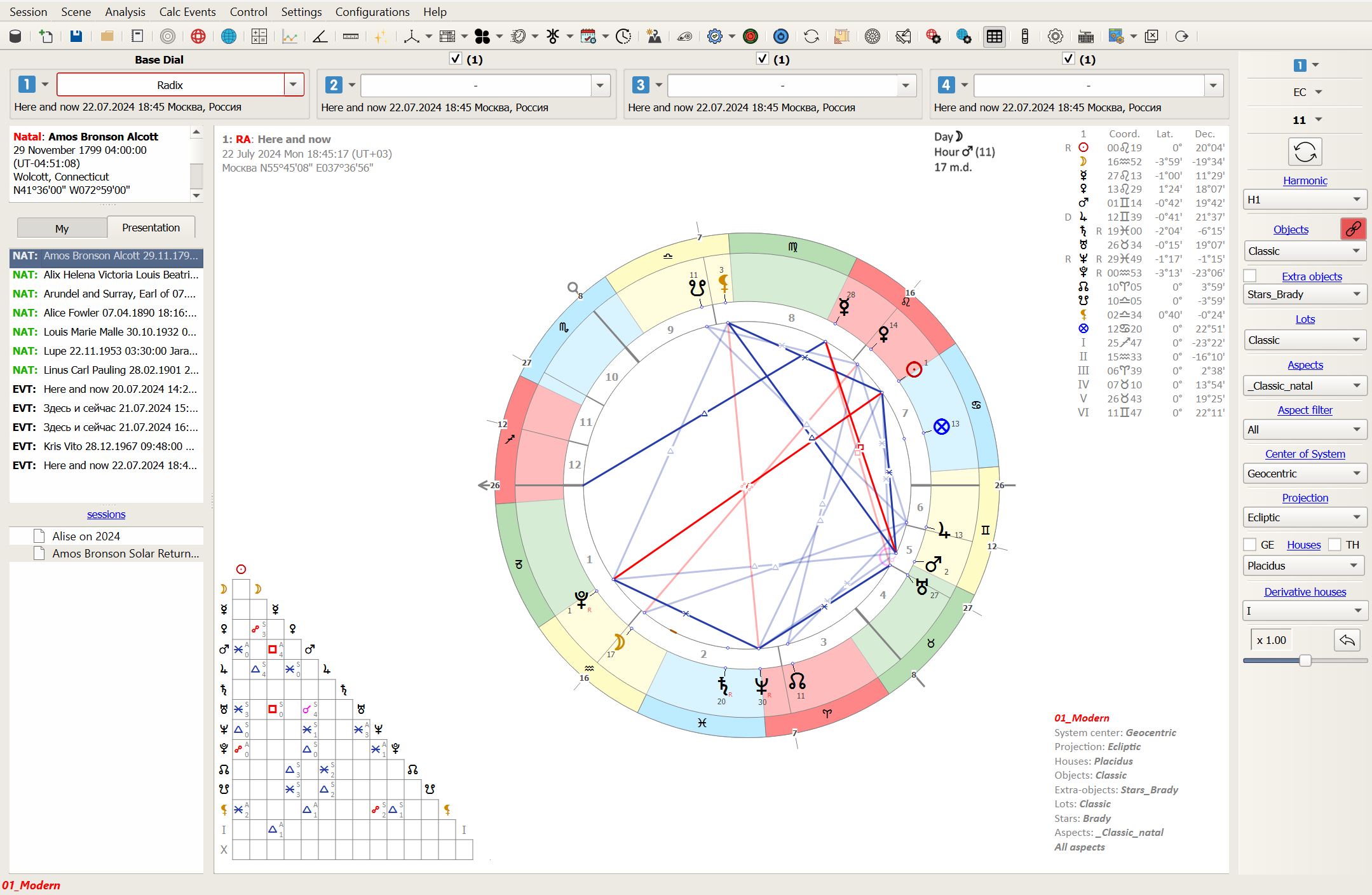
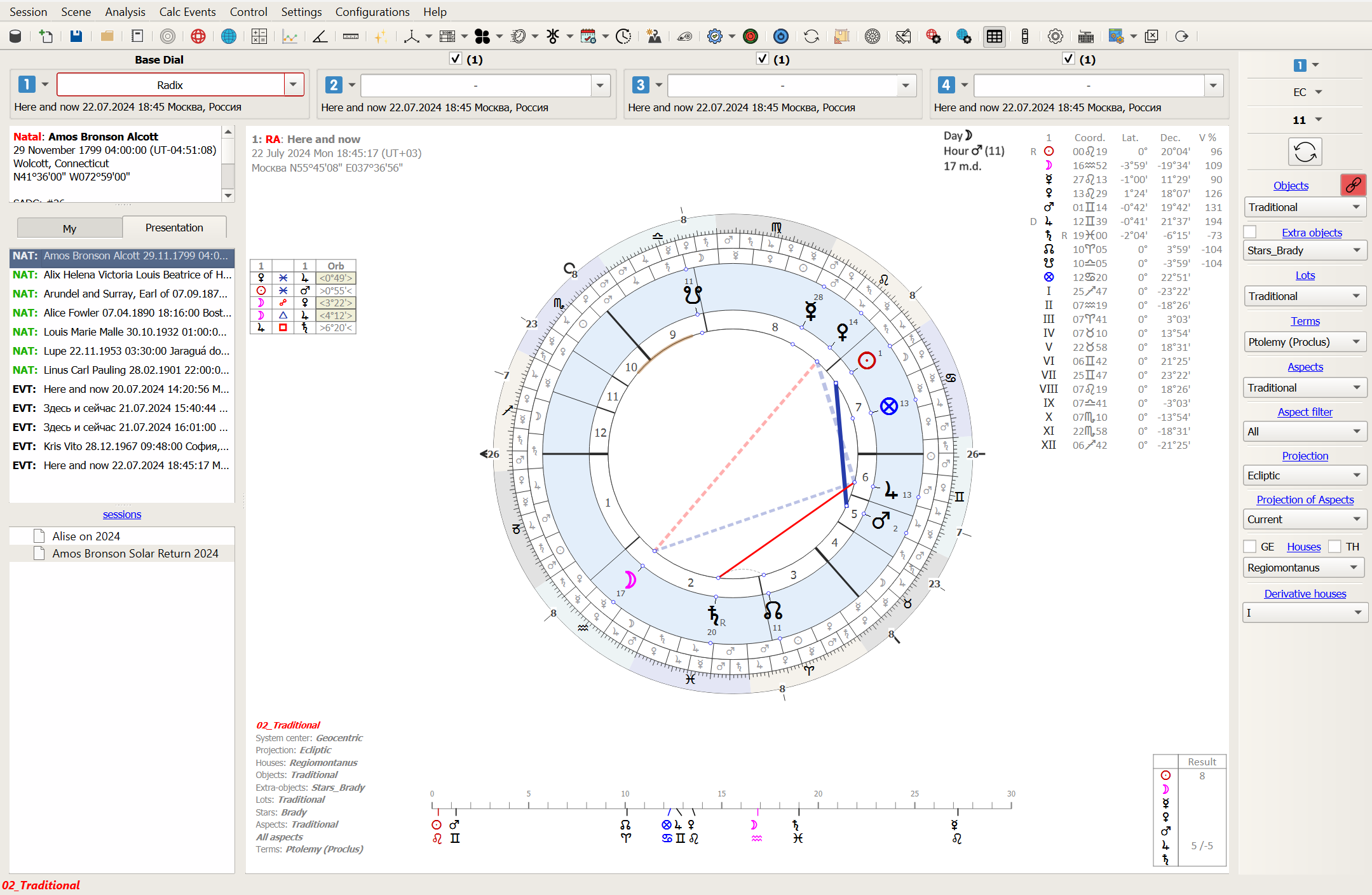
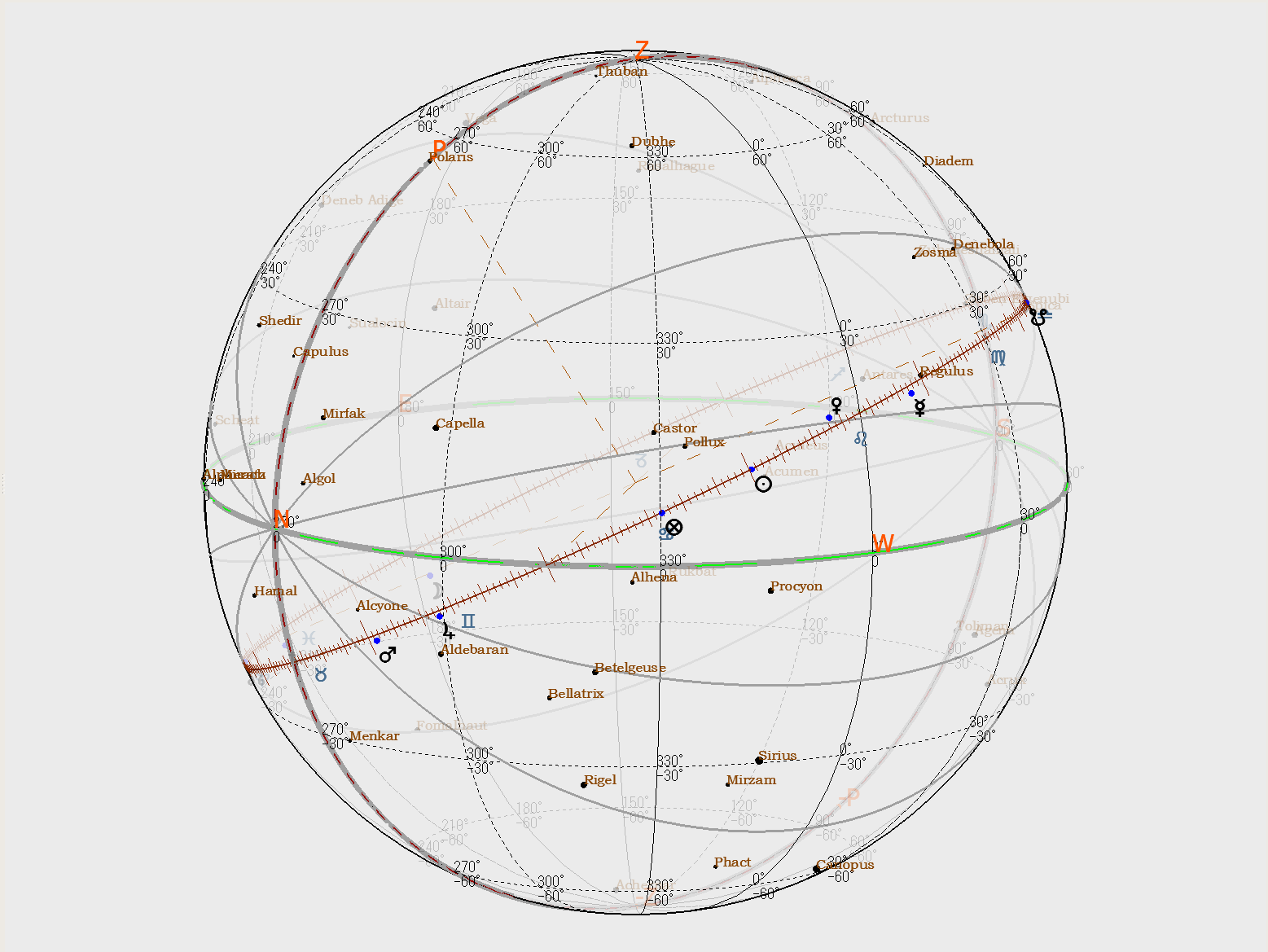
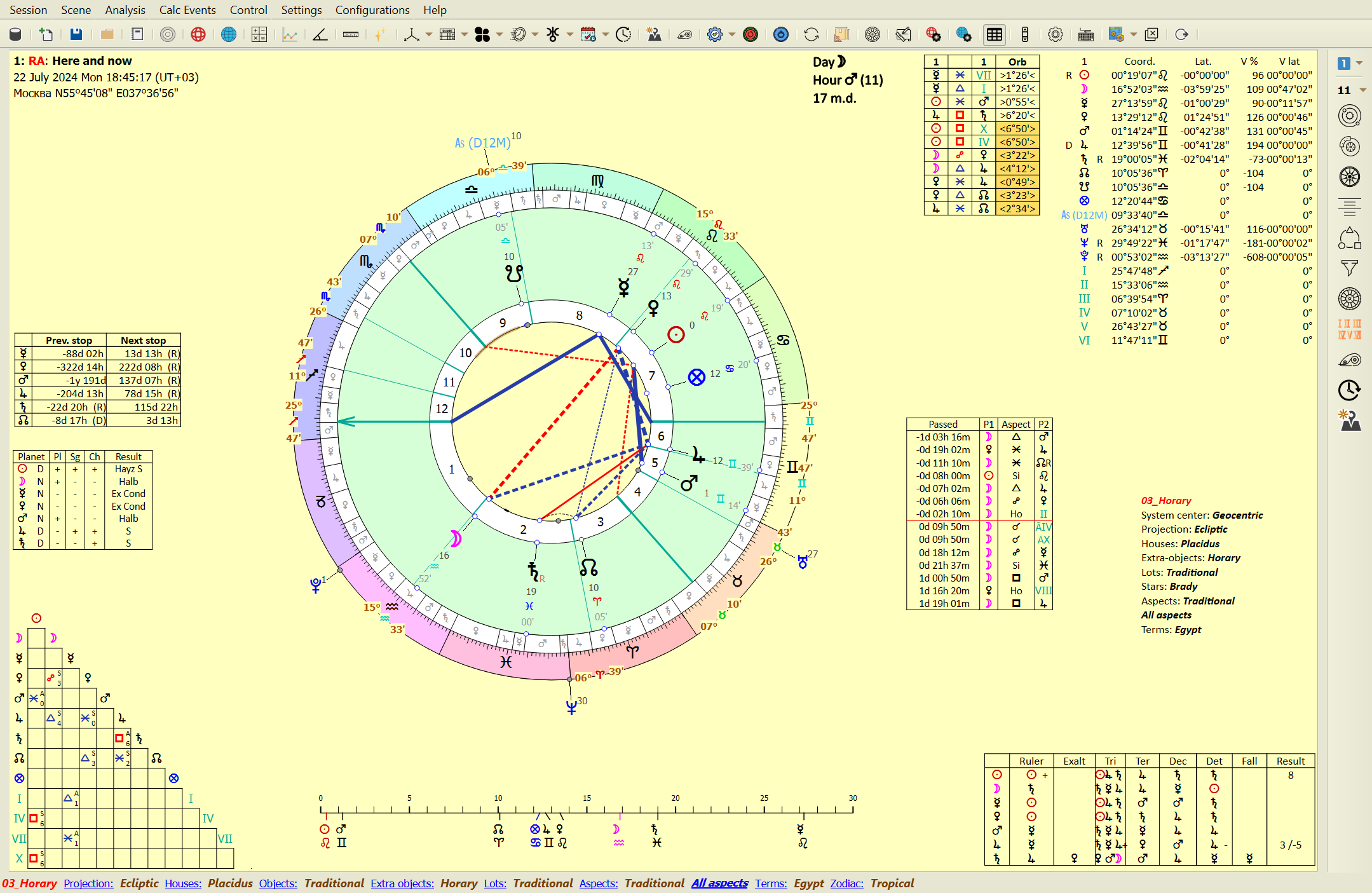
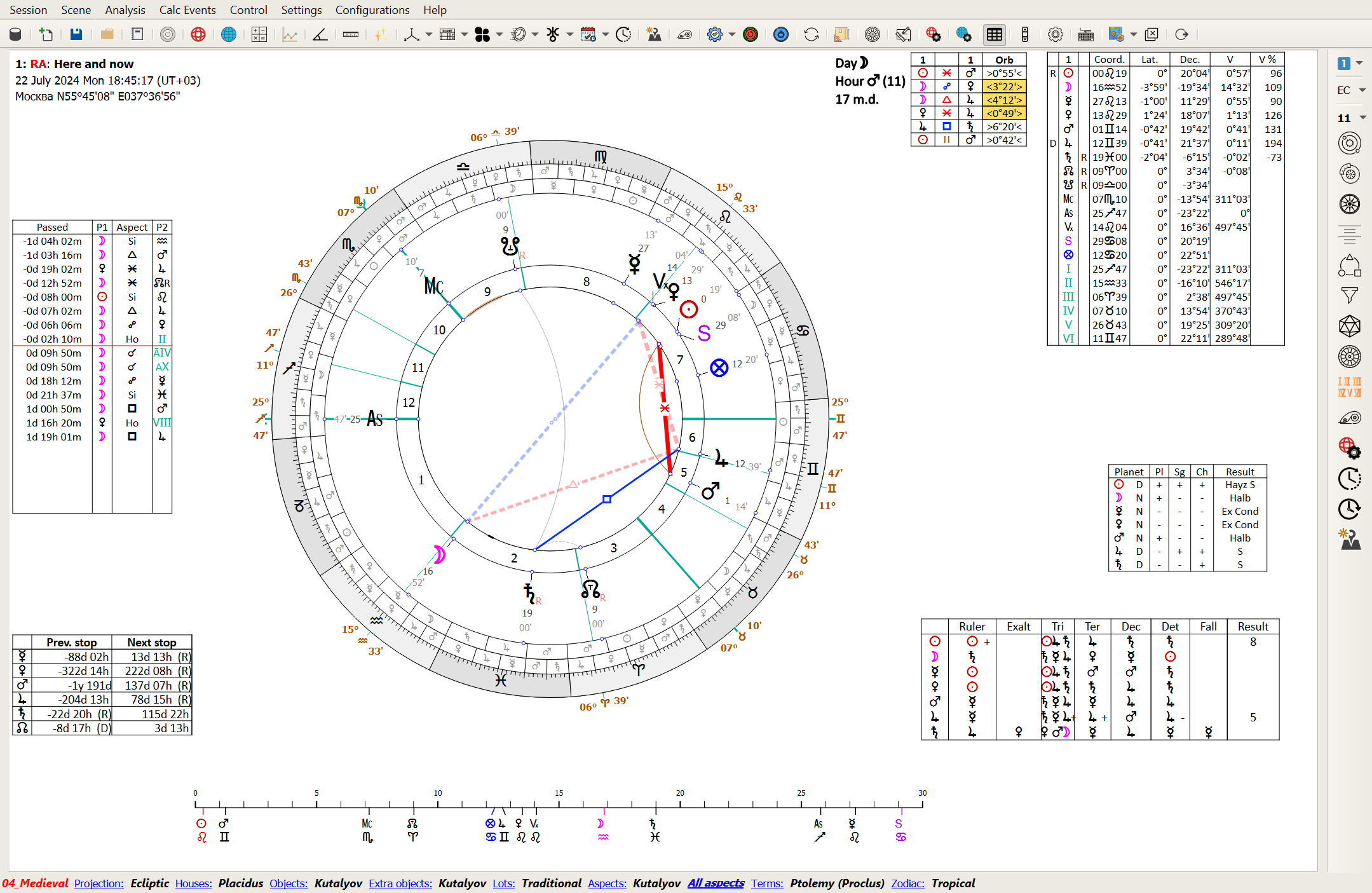
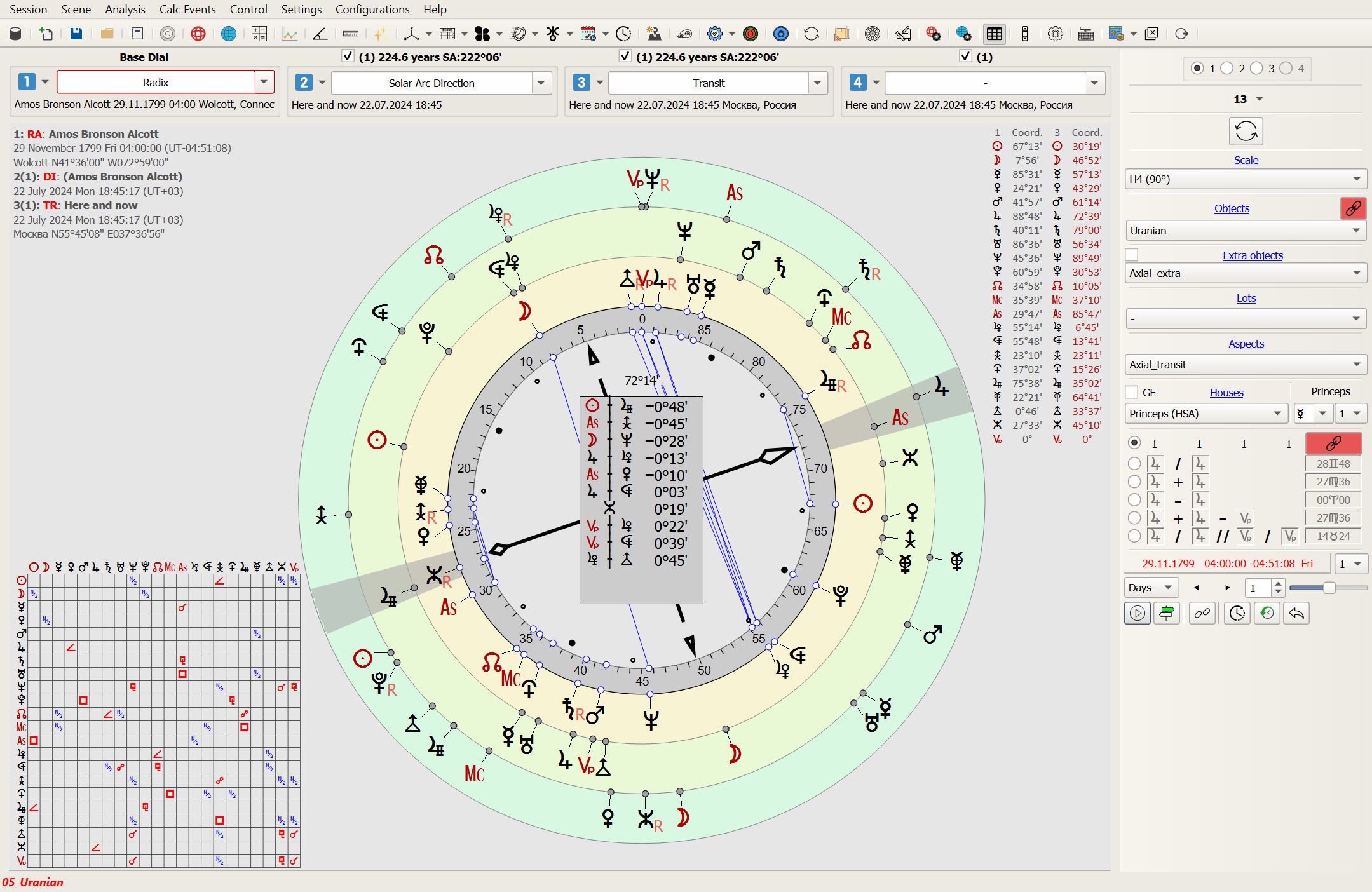
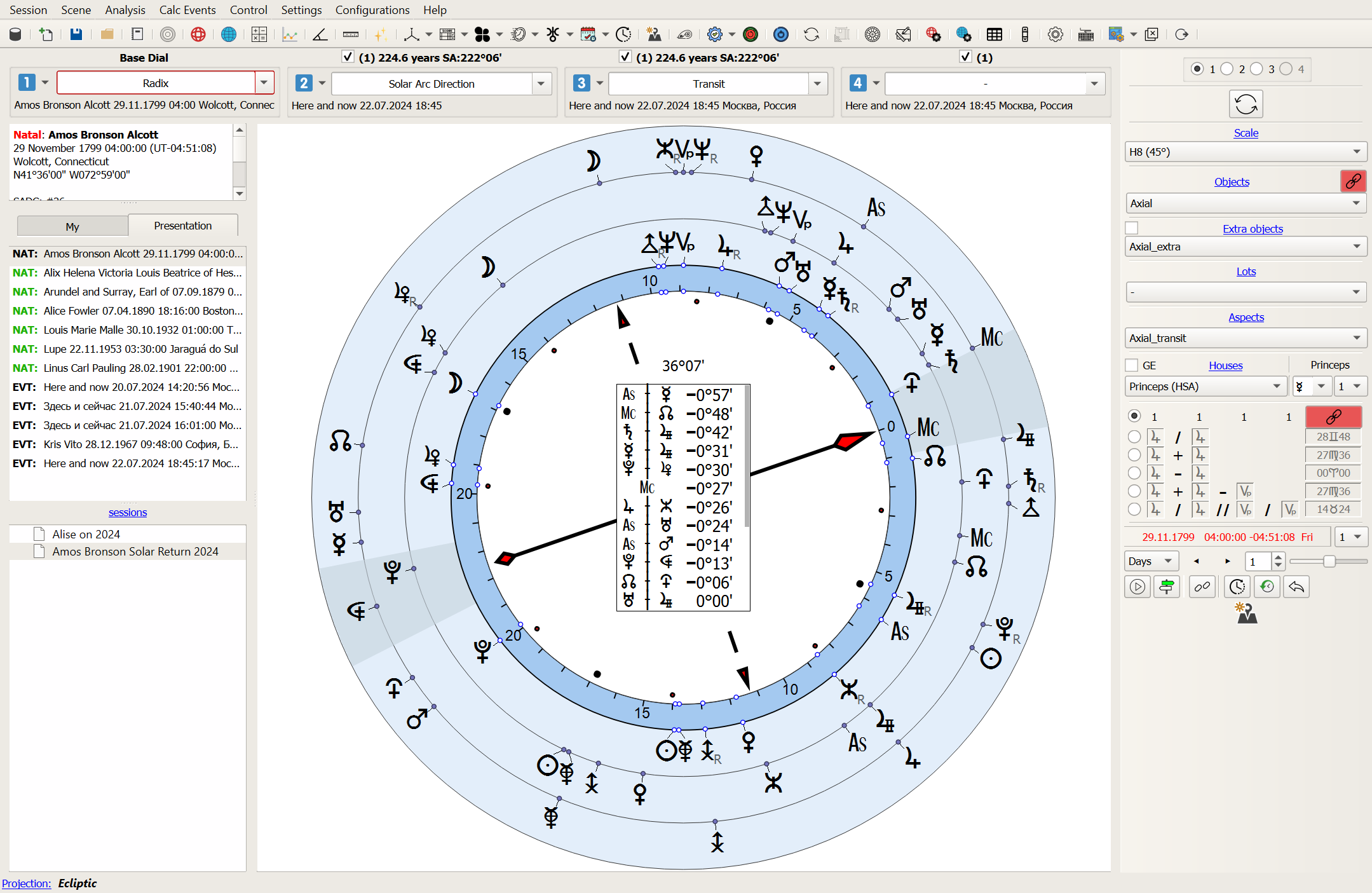
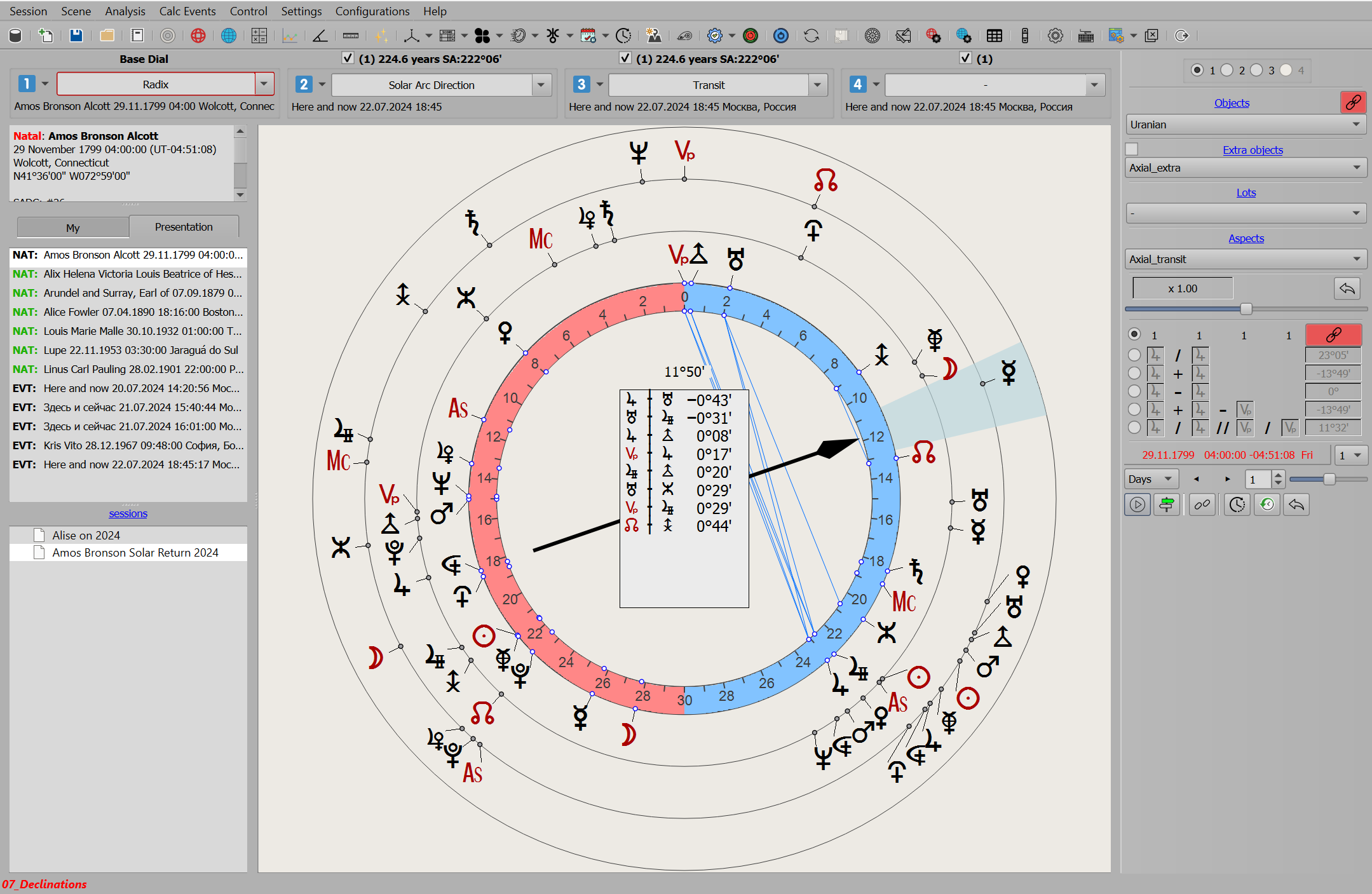
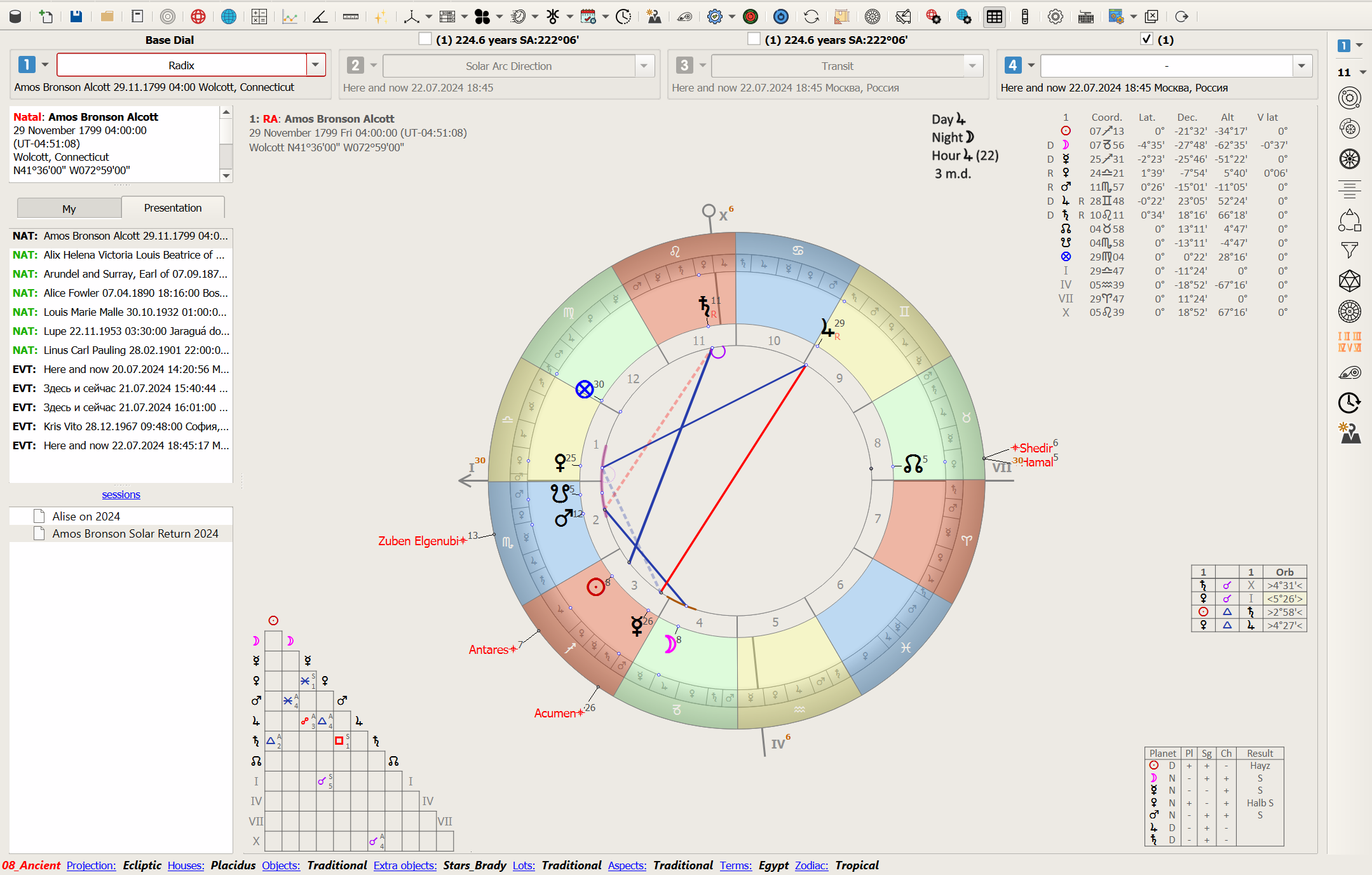
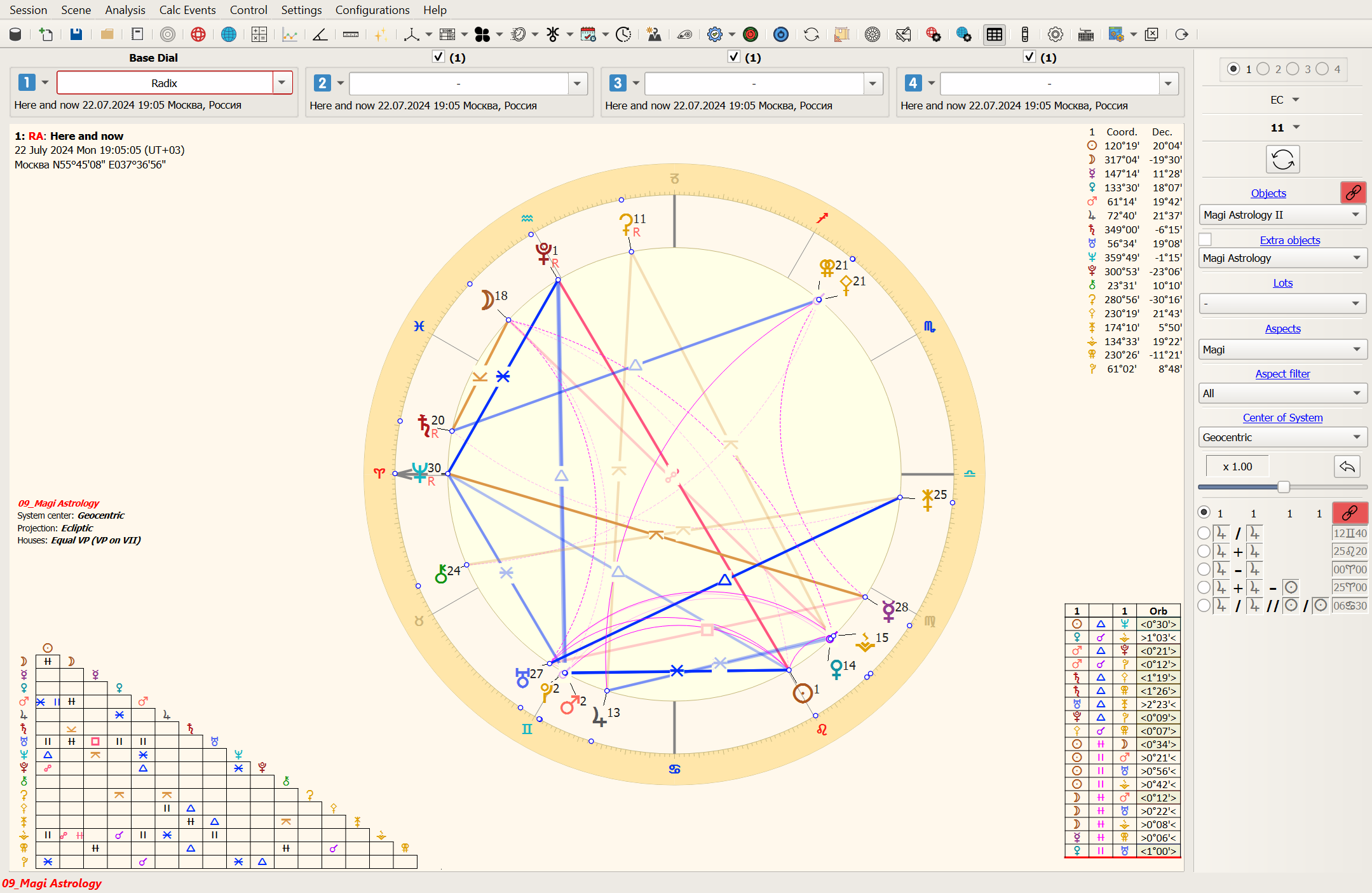
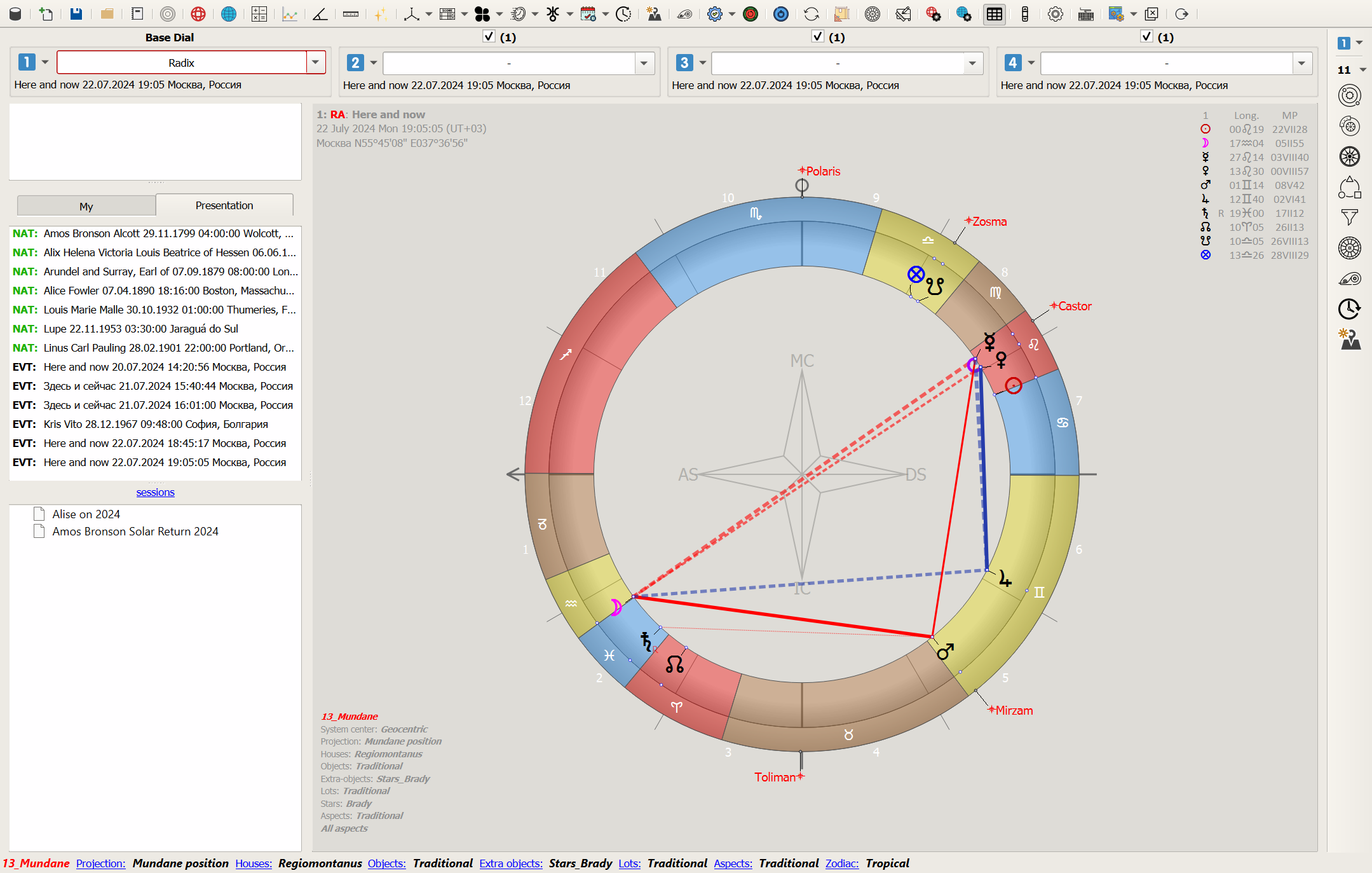
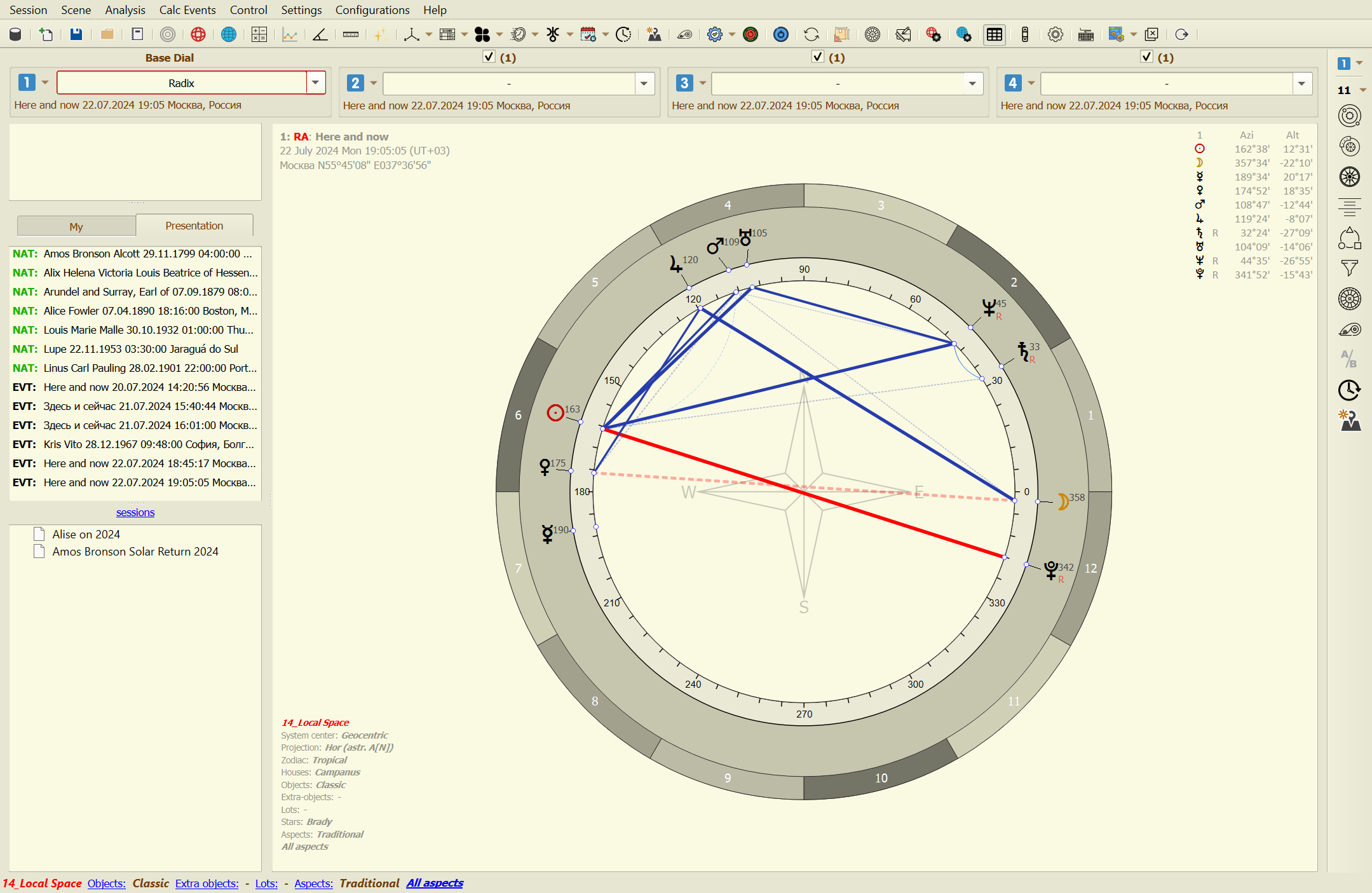
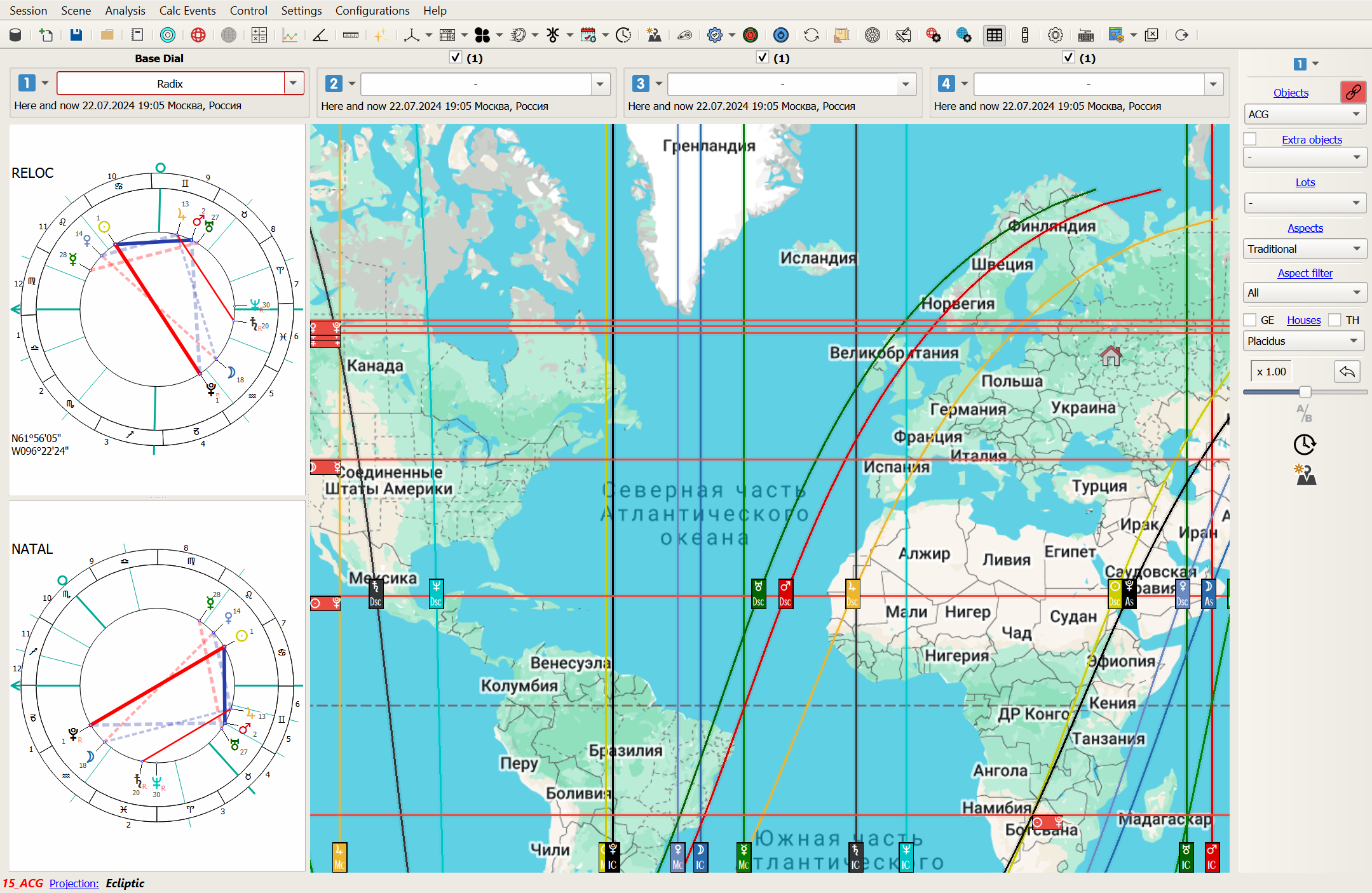
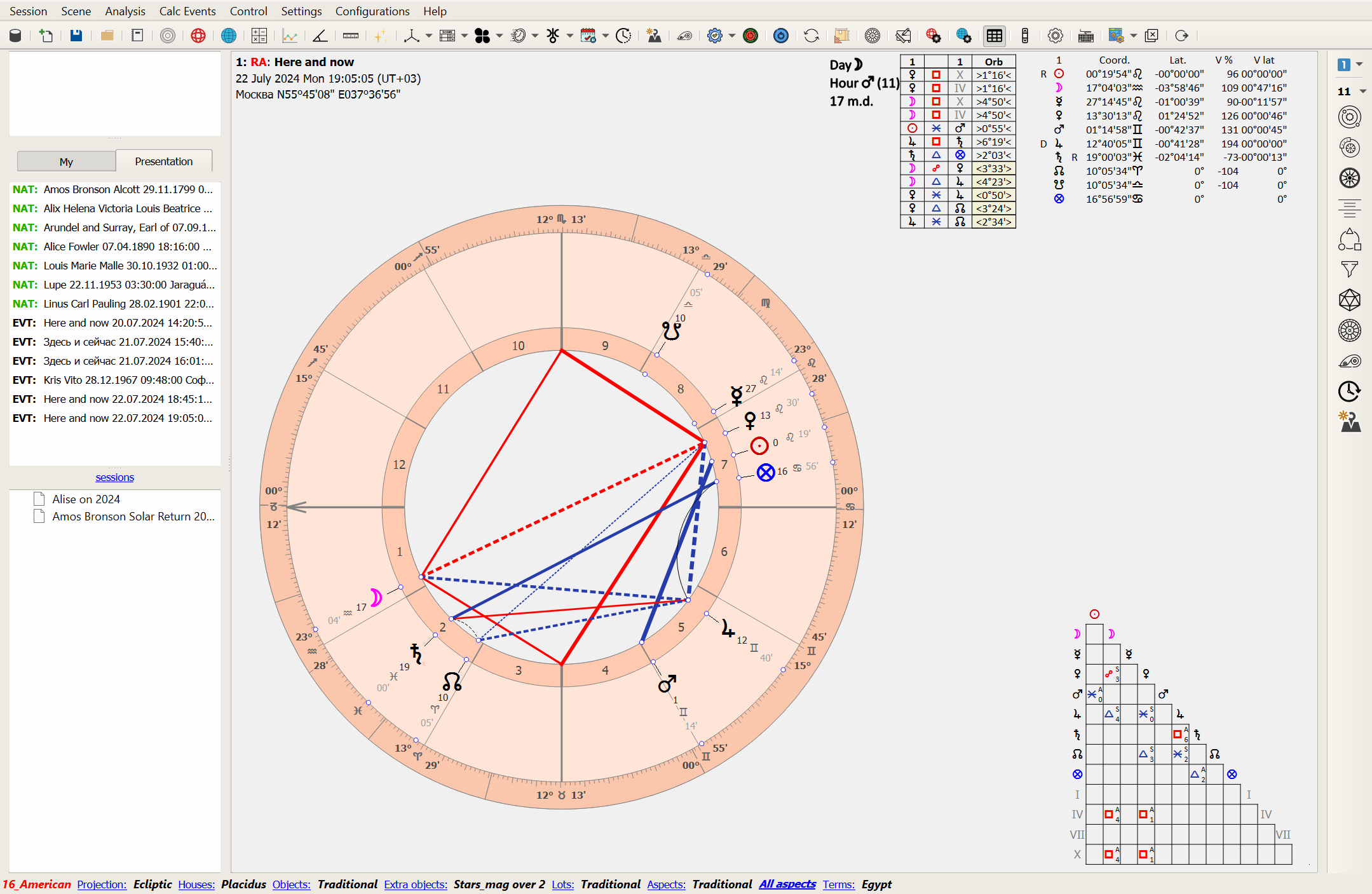
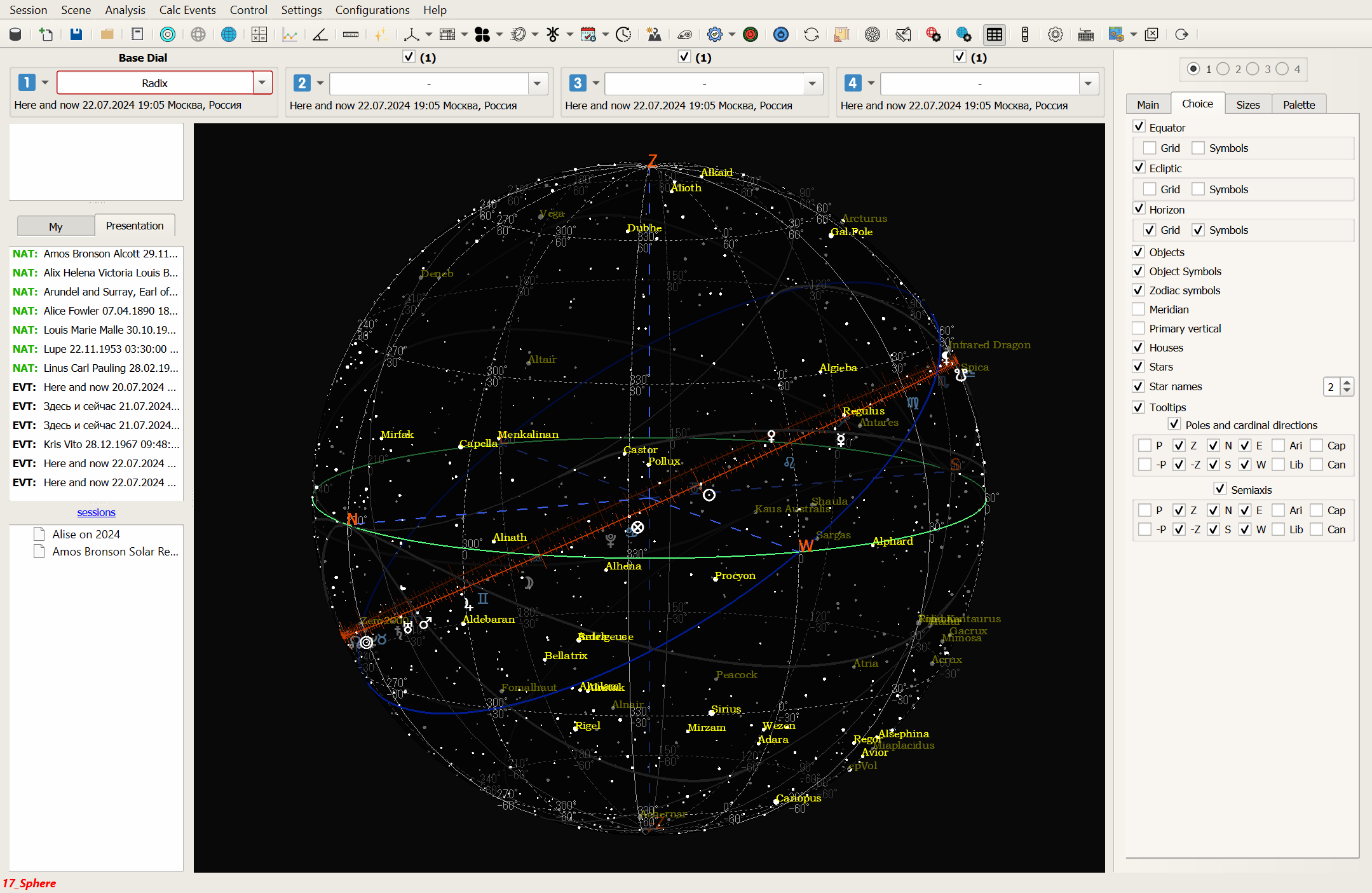
WHO IS ZEUS FOR
Although ZEUS is primarily intended for practicing and consulting astrologers, it may also interest researchers and those learning the basics of astrology. In the latter case, it is desirable to have a teacher or mentor, as the program does not devote sufficient attention to explaining the elementary basics of astrology and assumes the user already has a certain knowledge base.
FEATURES
In addition to the basic capabilities common to almost any astrological program, ZEUS offers many functions that are more specific to various fields of astrology. Such functions are continuously added to the program. A detailed list of features can be viewed here.
UNIQUE FEATURES
The creators of ZEUS continuously interact with leading astrologers, resulting in unique features that are either rarely found in other astrological programs or have not been implemented in them yet. Currently, ZEUS offers many unique capabilities, both in astrological functions and interface features:
- Astrocartography differs from similar modules in other astrological programs by offering smooth scaling, interactive relocation, quick measurement of distance and azimuth between any two points on the chart. There is an auxiliary tool that allows drawing an arbitrary local space line on the chart, and many other interesting features;
- The locality atlas used in the ZEUS is unique because we focus on the accuracy of coordinates, time zones, and time corrections rather than the number of localities. This is achieved by cross-referencing multiple official databases and, in contentious cases, searching for and studying the necessary documents;
- There are two main tools for working with Local Space techniques. You can draw local space lines directly on the geographical chart. Alternatively, you can create an astrological chart in an azimuthal projection. For small areas, such as an apartment, there is the option to import the layout as the background of the chart;
- Analytical functions in the database allow identifying common patterns among selected events. For example, you can highlight natives with a specific illness or some other common characteristic. This analysis will show which objects are most frequently found in which signs and houses, their most common rising signs, predominant retrograde planets, and moon phases. The analytical methods in this module will be expanded;
- In addition to the main Zodiacs (tropical and sidereal), an arbitrary one (from any factor) can be used. A hybrid mode is possible, where each dial can have its own Zodiac. Of course, as a special case, the Draconic Zodiac can also be obtained;
- Solar and lunar returns can be calculated considering precession. American astrologer Bob Marks believes such returns reflect reality more accurately;
- The astroprocessor can also easily calculate returns to the aspect of the natal planet. Thus, it can calculate the so-called antisolar (according to the terminology of Irina Timoshenko);
- The ability to calculate progressive returns. This means a chart for the moment when, in a given year, a transiting object passes through its own secondary progression. Alan Leo wrote about the importance of such returns;
- A unique tool for analyzing the interaction of objects based on planetary arcs;
- A tool for analyzing symmetrical patterns in various projection planes, such as declination coordinates;
- Displaying the Lots of the natal arc described in William Lilly’s “Christian Astrology” on the chart;
- Alexandrian directions;
- The ability to visualize primary directions on the chart;
- Mundane version of the Part of Fortune according to Placidus;
- Calculation of solar equations;
- Calculation and display of kenodromia on the chart;
- Systems for determining locations according to Ptolemy (Theon of Alexandria) and Hipparchus;
- Comprehensive output of detailed information on the solar return: Profection Ascendant, distributors, partners, aspects between them, and periods of solar intrarsolar revolutions according to Vettius Valens;
- Full support for working with harmonic charts. The “Synastric Matrices” module allows viewing aspects of objects between two charts simultaneously in all selected harmonics. The “Harmonic Table” module provides information on all selected harmonics in the form of the number of various aspects. This table interacts interactively with the charts. There is also the option to display 1st harmonic objects in additional harmonic charts.
The unique capabilities of the program are constantly expanding.
WHY ZEUS?
In addition to functional capabilities, the ZEUS astroprocessor has interface features that set it apart from other astrological programs:
- High clarity of data and graphics display;
- The time database, always at hand, allows manipulating events without constantly accessing the main database;
- Instant access to managing the functions of any of the four main chart dials;
- In addition to the main dials, an extra dial can be displayed on the chart for secondary objects. This approach allows the astrologer to focus on the most important objects in the main dials; • A very simple and effective way to create your visual configuration by placing the chart and scene tables in the desired places and resizing them during work;
- Advanced interactivity;
- Different approaches for the same tasks, not forcing the user to use only one;
- Flexible settings allow the user to customize the program interface to their needs;
Additionally, ZEUS has:
- Numerous training videos;
- Prompt technical support;
- ZEUS is the first and so far the only domestic astroprocessor adapted for the macOS operating system. This means no additional software like Parallels Desktop or Crossover is needed for the program to run on Mac computers;
- The program is continuously improved, with developers adding useful and unique features;
- The program is developed in close cooperation with leading astrologers from Russia and abroad;
- The authors continuously monitor user feedback and make necessary adjustments to the astroprocessor’s functionality.
TERMS OF USE
Astrology software ZEUS is a paid program. After the first installation, the demonstration period lasts 14 days. Further use of the program is on a subscription basis.
We are always open to constructive dialogue with the owners of astrological schools. Active technical support is available in the Telegram chat.