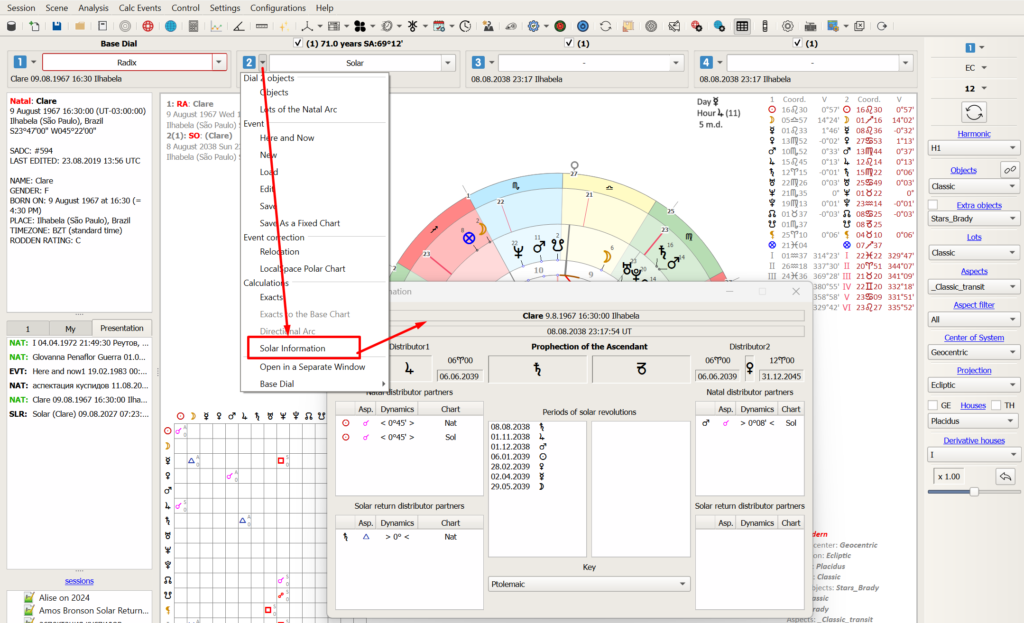One of the main predictive techniques in astrology is the Solar Return . By definition, this is a horoscope constructed for the exact moment when the transiting Sun returns to its natal position. In simpler terms, this occurs when the current position of the Sun exactly matches its position in the natal chart. If this calculation is made for different locations, these charts will differ in house cusps. Therefore, astrologers typically use both the chart calculated for the natal location and the chart for the location where the person is at the exact time of the Solar Return. This horoscope provides information about the events of a specific year in the native’s life, starting from this moment.
You can build or adjust a Solar Return in the ZEUS astroprocessor using the four methods described below.
METHOD 1
Simply enter the necessary data in the selected dial — time, for which you need to calculate the nearest Solar Return, and the location for which it should be calculated. Then select the chart type as “Solar Return.”
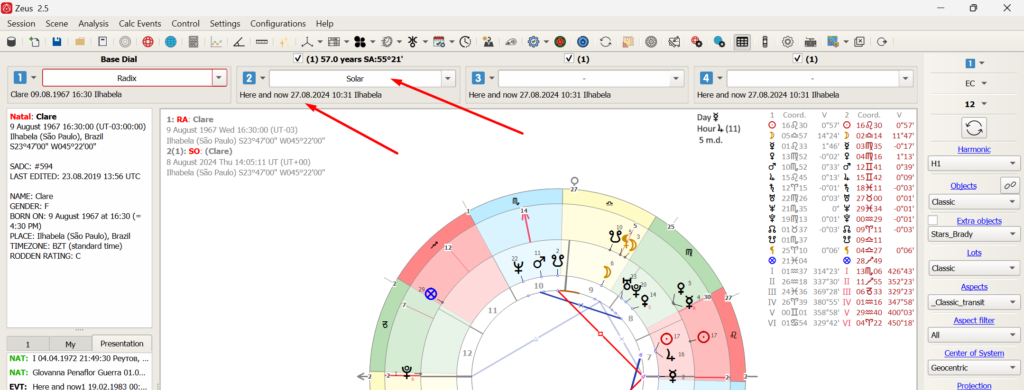
METHOD 2
Go to the “Event Calculation” menu – “Returns.” Select the Sun and the required time range within which the returns will be calculated. You can also specify the location for the returns calculation here. Click “Calculate.” Choose the desired row and apply this data, for example, to the second dial. Set the chart type as “Radix” or “Transit.” Moreover, if you enable the “Preview” option from the context menu, clicking on the selected rows will immediately display the chosen Solar Return chart in a separate window. You can adjust the size and position of this window by dragging its edge with the mouse.
Additionally, there are two more options worth noting in this window.
The first option allows for the consideration of precession when calculating returns. American astrologer Bob Marks believes that such returns more accurately reflect reality. He built his career advising clients to travel to different locations on Earth for their birthdays to improve their destinies, monitoring the feedback.
The second option allows for the calculation of the return to the aspect of a natal planet. This way, you can calculate, for example, the so-called Contra-Solar (a term by Irina Timoshenko).
You can watch a video by Alexander Kolesnikov on working with these last options.
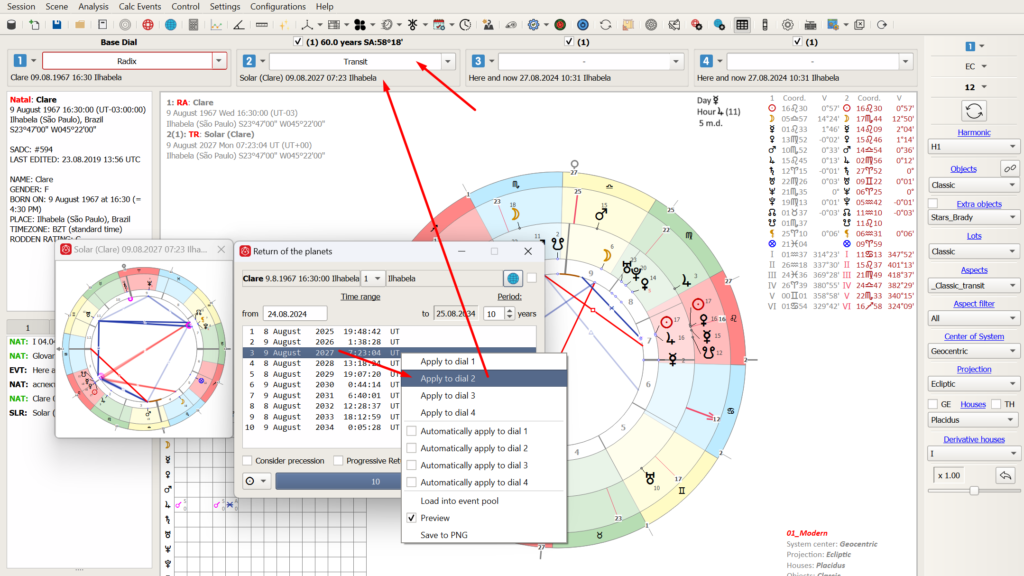
METHOD 3
If a Solar Return chart has already been constructed, you can move forward and backward through the returns over time. This feature is available in the “Time Dynamics” widget. The dial selection element in this widget should correspond to the Solar Return dial.
This method is also suitable for other return charts.
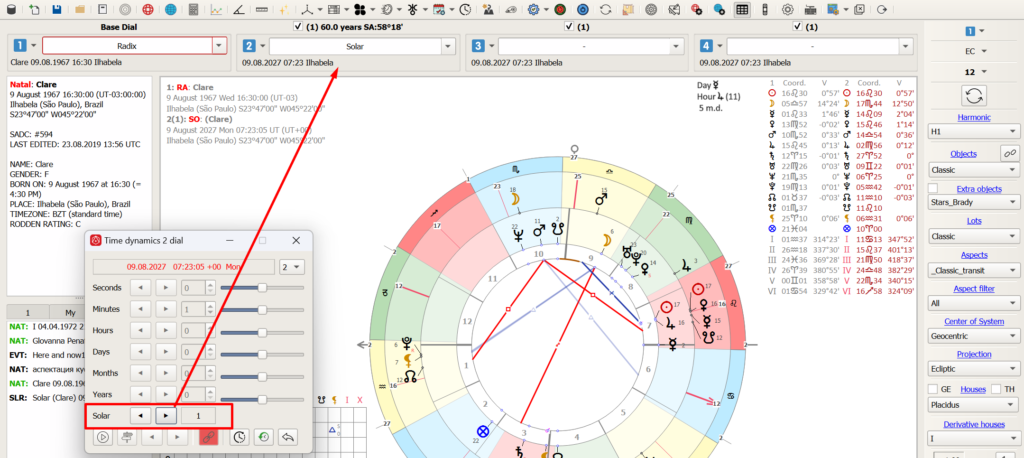
METHOD 4
If you prefer to use another option for managing time dynamics in the program, you can navigate through Solar Returns by quickly adjusting the years. Specifically, select the “Years” period and the number of periods, for example, “1”. Then, by moving the arrows “backward” or “forward,” you can browse the corresponding returns starting from the current one.
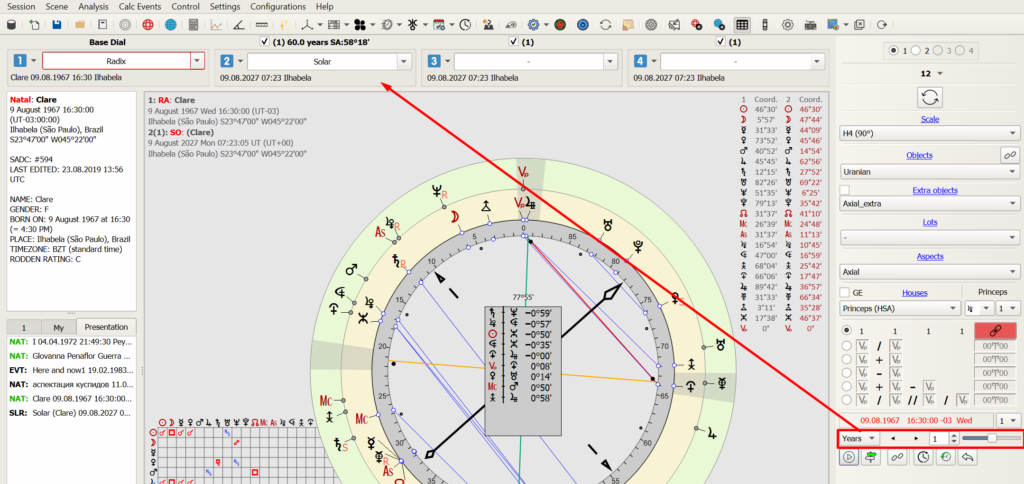
VIEWING THE SOLAR RETURN CHART IN A SEPARATE WINDOW
Sometimes, it’s necessary to view the return chart in a separate window. To do this, select “Open in a Separate Window” from the Solar Return dial menu. At the same time, you can deactivate the main return chart by choosing an empty chart type or clicking the checkbox in the dial control slot. The opened chart can be resized, minimized, and manipulated in various ways, just like the main dials. For example, you can view tooltips, access aspect dynamics, choose different options from the context menu, and so on.
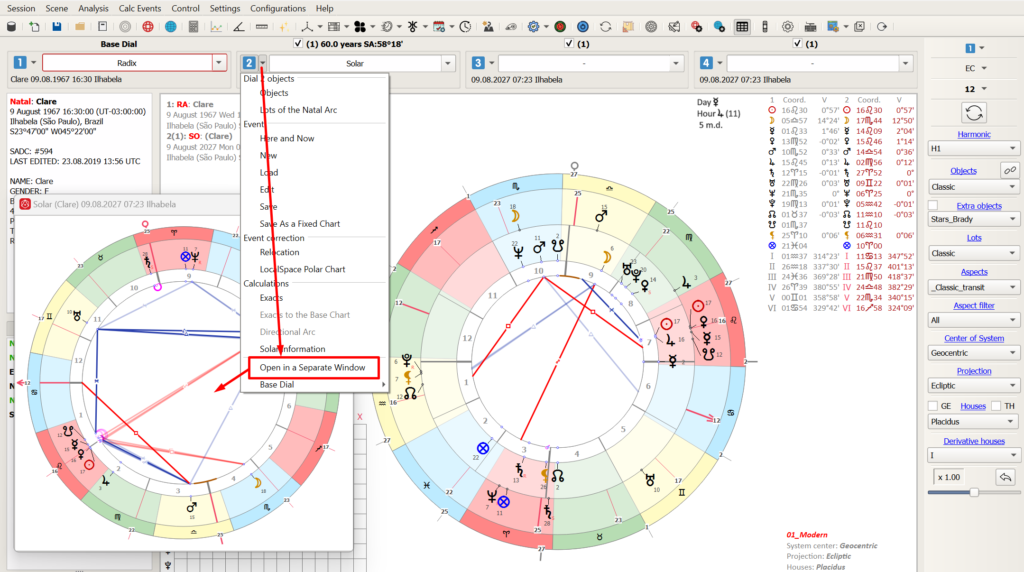
COMPARING NATAL AND SOLAR RETURN CHARTS
Sometimes, it is convenient to compare charts not in coaxial form but by placing separate charts side by side. This view can be activated with the “Multi-Chart” option from the scene’s context menu or by using the “M” hotkey.
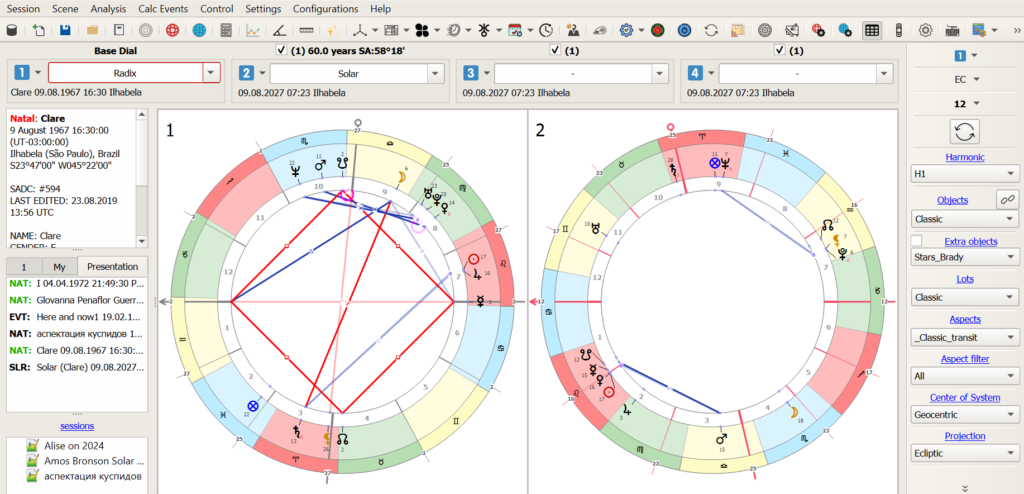
SPECIAL CALCULATIONS
From the Solar Return dial menu, you can access a window with calculation data specific to Solar analysis. This analysis includes:
- Profected Ascendant;
- Distributors (rulers of the rising terms);
- Partners (planets aspecting the distributors);
- Aspects of partners;
- Solar revolution periods (according to Vettius Valens—from the ruler of the profected Ascendant and according to Junctinus Florentinus—from the ruler of the Solar Ascendant);
- Start and end dates of distributors’ rulership. Moreover, there can be two distributors in those years when they change.
Here, you can also select the key for primary direction calculations, which determines the periods of term ascension. Currently, there are three options: Ptolemy (1° = 1 year), Naibod (1° = 1.0146 years), Placidus (the correct Solar arc method along the equator).