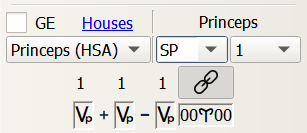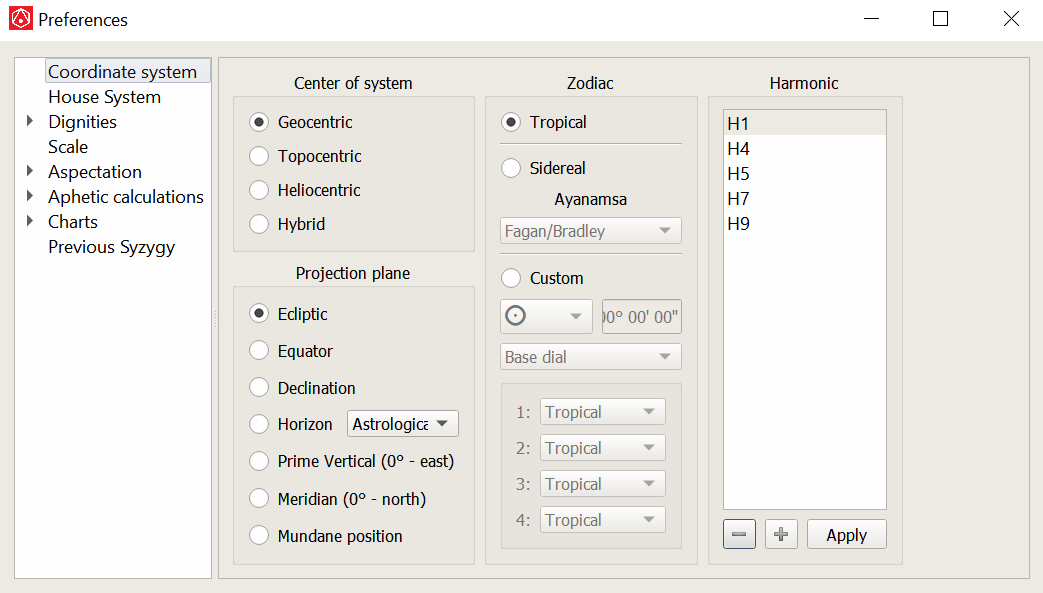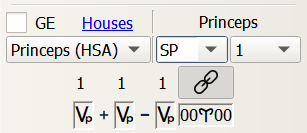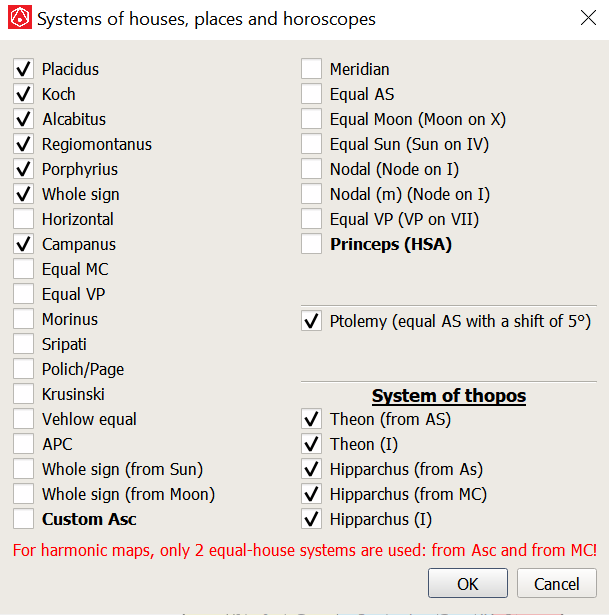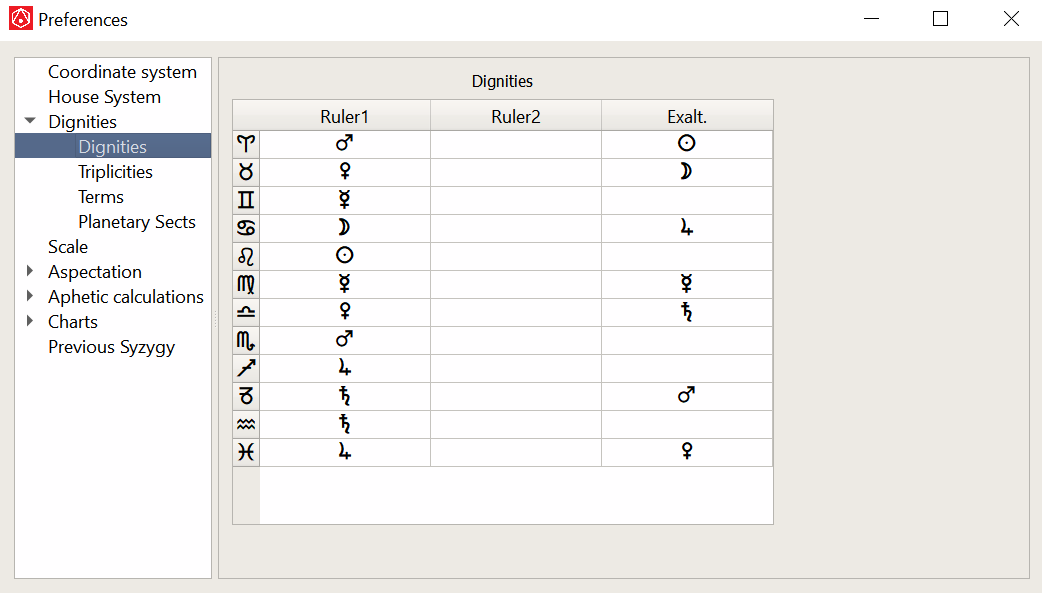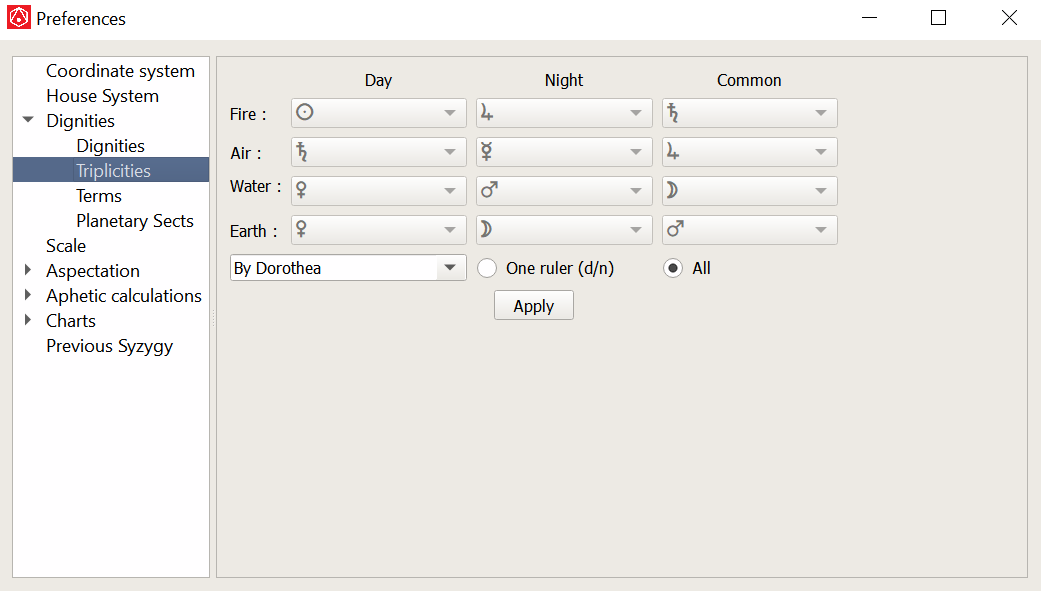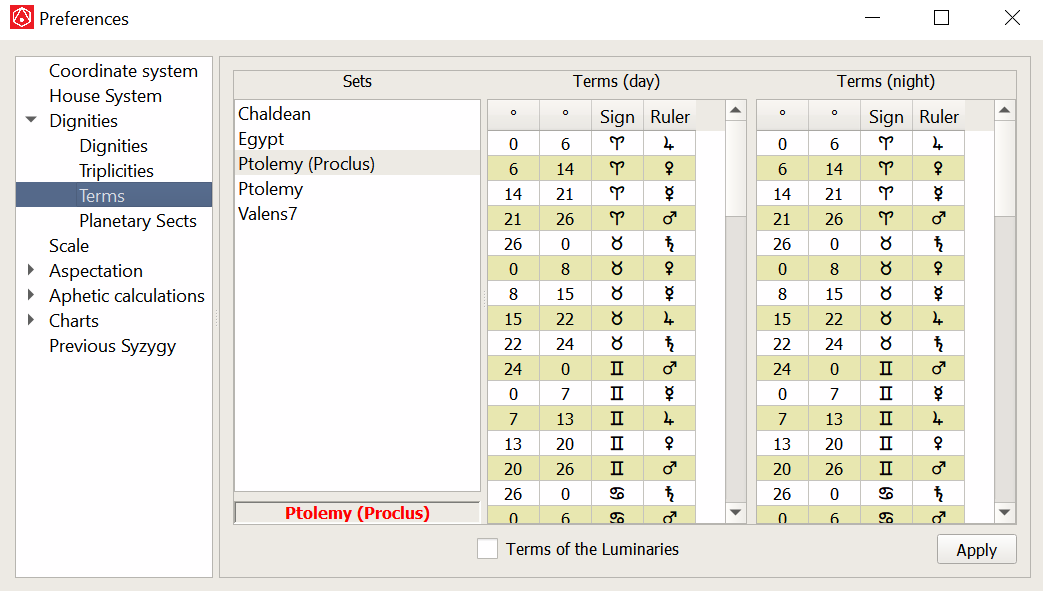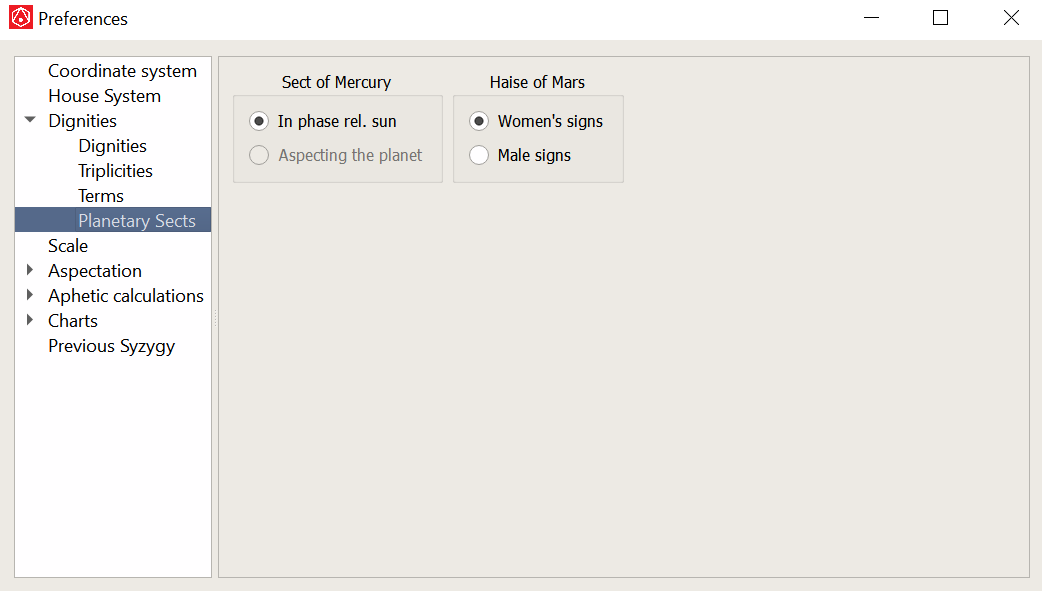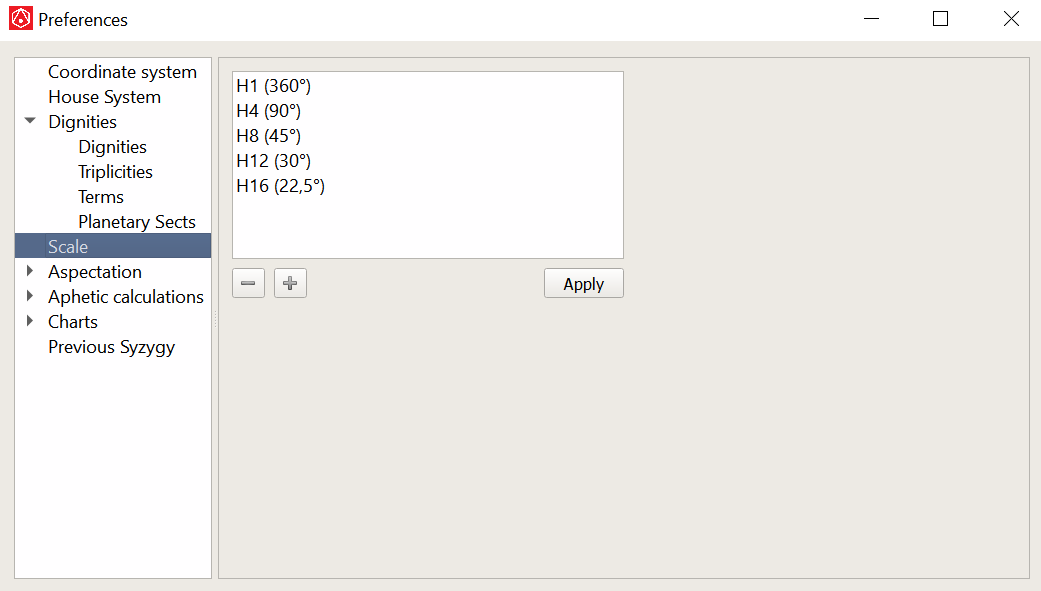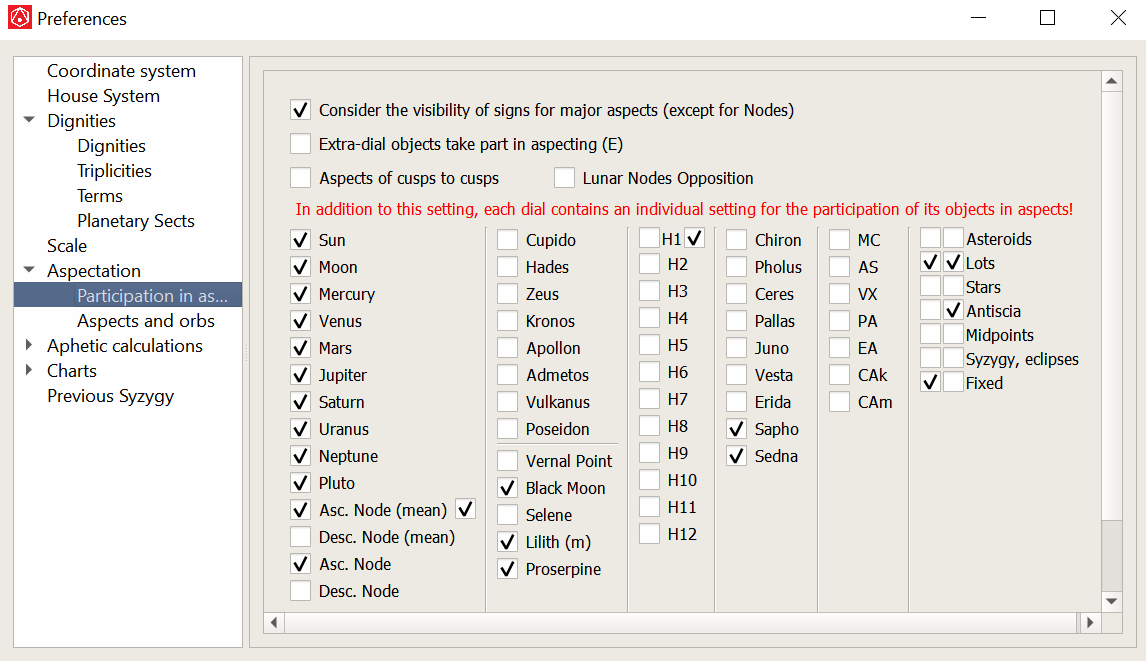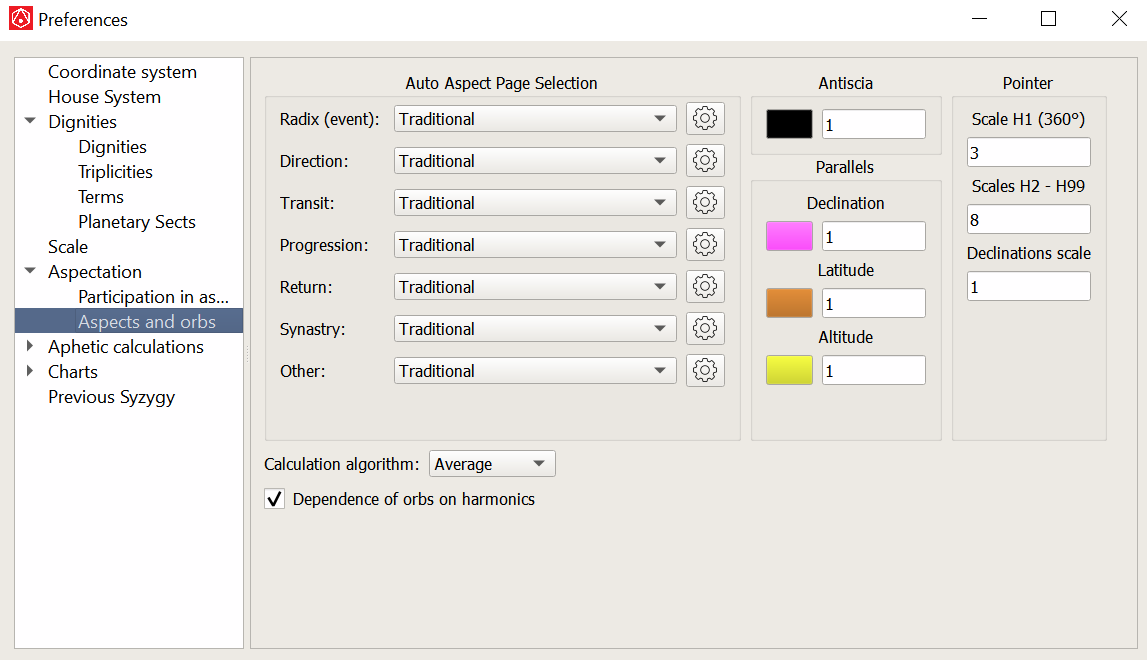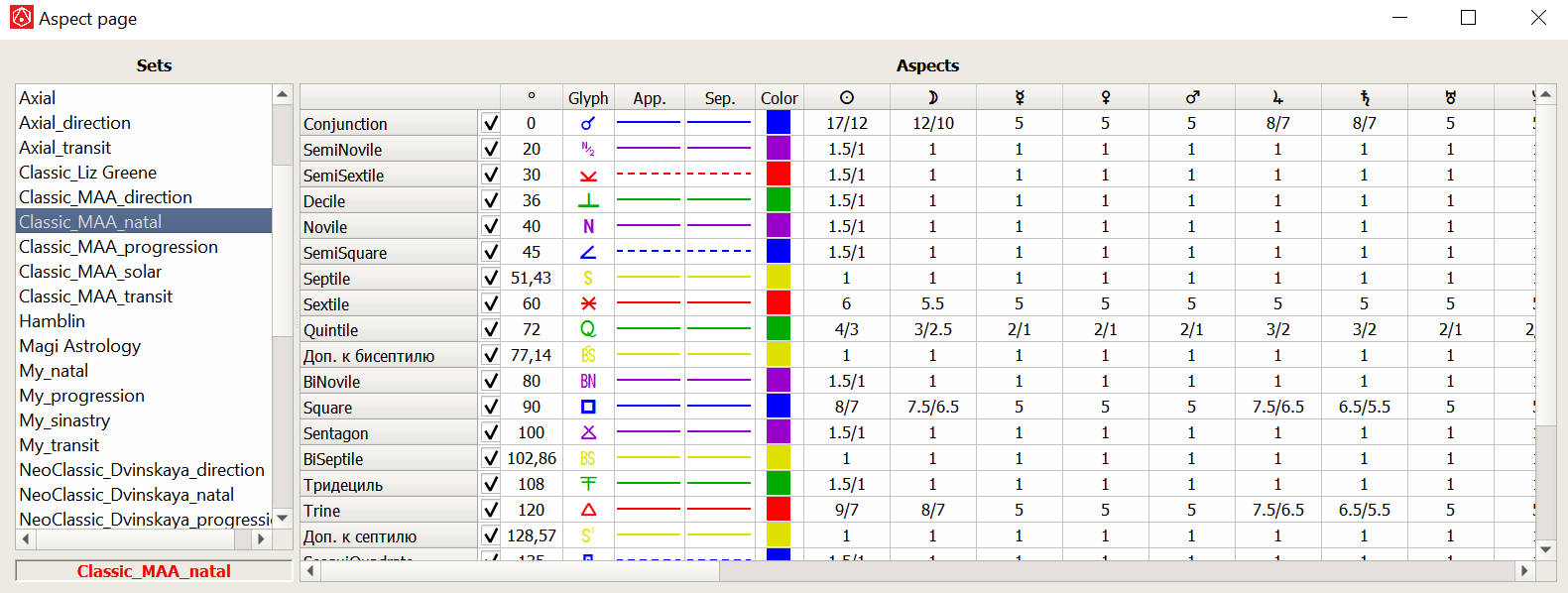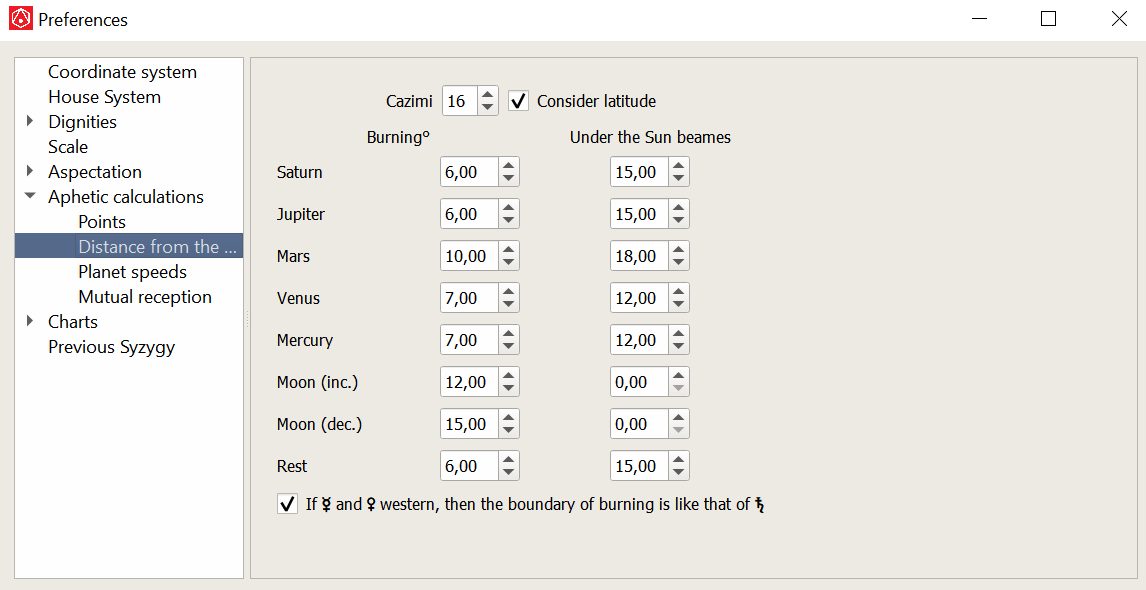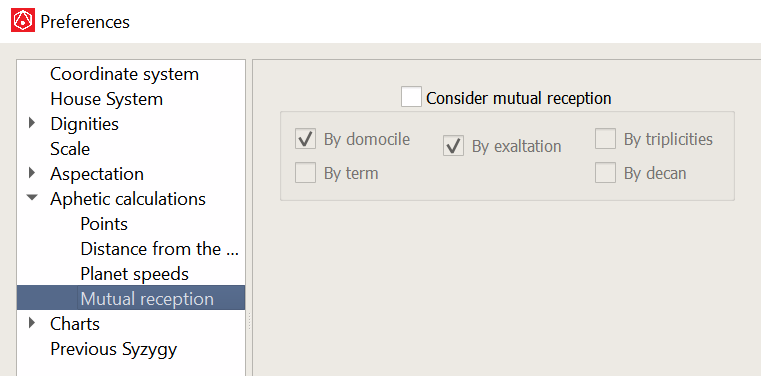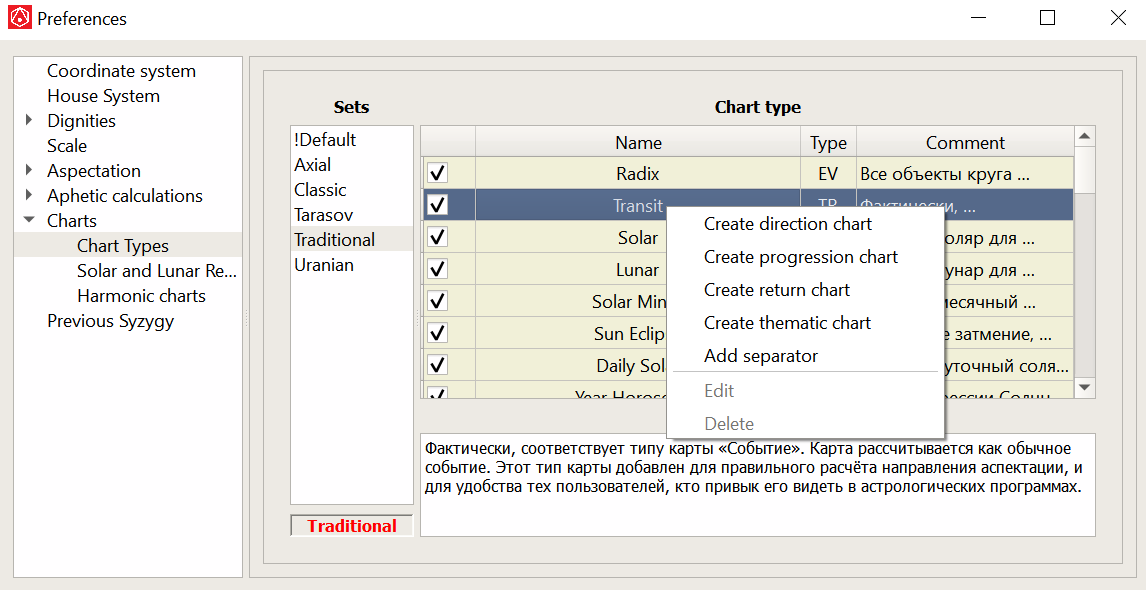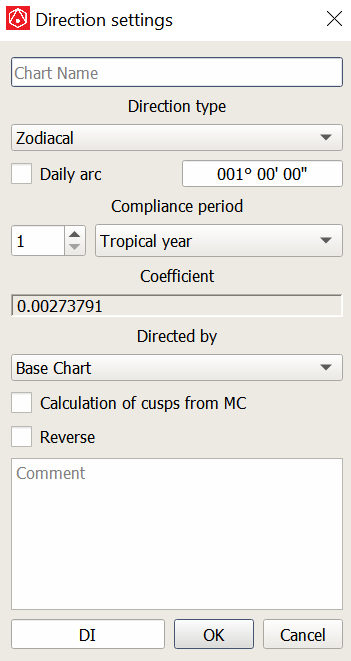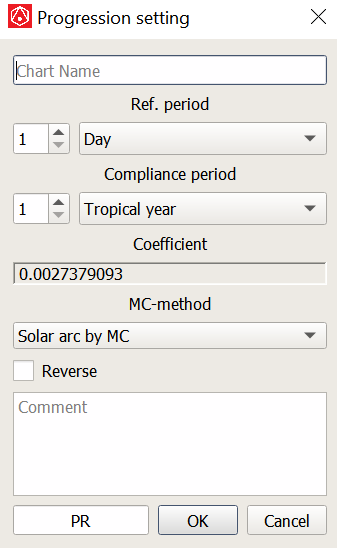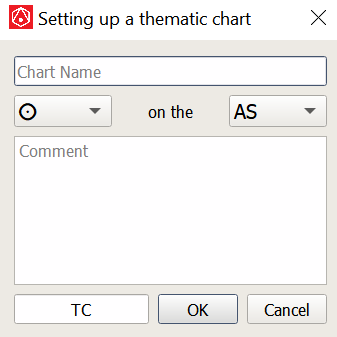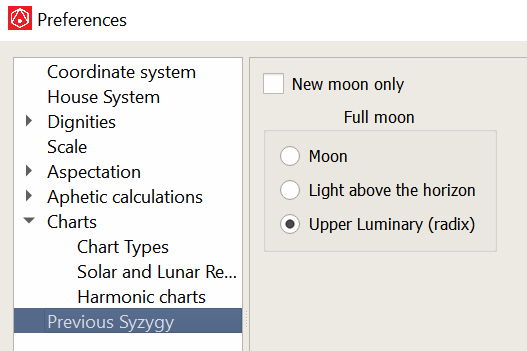Also, this window can be called by double-clicking on the free space of the scene, or from the context menu of the scene.
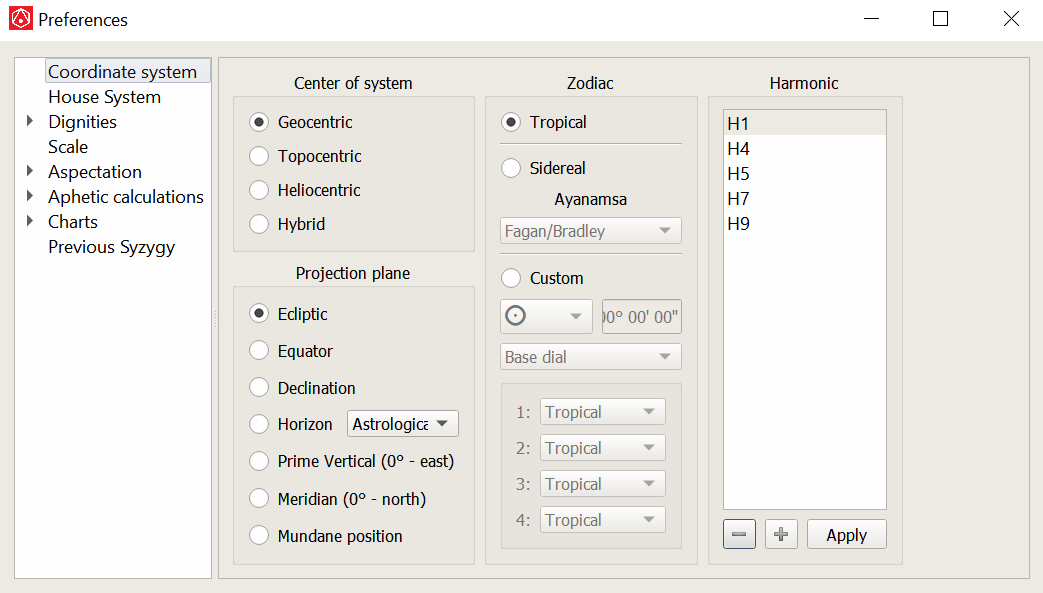
- Geocentric;
- Topocentric;
- Heliocentric;
- Hybrid - at the same time, the main current mode is "Geocentric", but on a dial with geocentric objects
their heliocentric counterparts will be displayed. A similar approach is used, for example, by the famous Western astrologer Patrick Davis.
With this approach, she believes: "... gaps in understanding are filled, power structures are revealed. Horoscope becomes clearer,
it is clearer and easier to interpret correctly."
Available projections:
- Ecliptic - projection onto the plane of the ecliptic.
- Equator - projection onto the equator plane. The scale corresponds to a Right Ascention.
- Declination - projection onto the declination plane. The scale is limited to 30° north and south declination.
Thanks to this scale, it is convenient to analyze symmetrical patterns in declination.
- Horizon – geodesic or astrological azimuth in two versions.
- Geodetic azimuth - from the north (above), then clockwise: east, south, west;
- Astrological for the northern hemisphere - east on the right, then counterclockwise: north, west, south;
- Astrological for the southern hemisphere - east on the left, then counterclockwise: north, west, south.
- Prime Vertical is a projection onto the plane of the Prime Vertical. 0° of the scale - corresponds to the east, then counterclockwise. The upper coordinate corresponds to the zenith, the lower to the nadir.
- Meridian - projection onto the plane of the Meridian. 0° of the scale - corresponds to the north, then counterclockwise. The upper coordinate corresponds to the zenith, the lower to the nadir.
- Mundane position is a special scale corresponding to the values of the mundane position, which depends on
a specific house system. The countdown starts from the 1st house. Each house in this system occupies exactly 30°.
If you build your own configuration from scratch, it is better to start with the choice of the coordinate system.
In the program, in addition to the main zodiac options (tropical and sidereal)a custom one is presented.
If you select a custom Zodiac, you need to select the object on which the beginning of the Zodiac will be built, or set a fixed longitude value ("UD"). For example, for the Draconic Zodiac, you need to choose the Northern Node. You can also set any arbitrary value.
You can also choose one of four options, which Zodiac will be applied to different dials:
- Base dial - the Zodiac calculated by the selected object of the base dial will be applied to all dials.
- Current dial - the Zodiac calculated for the selected object of the current dial will be applied to all dials.
- Independent - the Zodiac calculated for the selected object of this particular dial will be applied to each dial.
- Mixed - allows you to choose for each dial: tropical or custom Zodiac. At the same time, if a custom one is selected, then it will be "Independent" according to the algorithm.
There is a large selection of Ayananshi for sidereal.
This window shows all the selected harmonics, and among them is the current harmonic. Below are buttons with which you can add or remove selected harmonics, as well as apply the changes made.

In the list of house systeMC, you can find various options for domification. In addition to common systeMC (Placidus, Koch, Porphyria, etc.), there are also those that should be mentioned separately:
- Meridian – In fact, it is an analogue of the Zariel system. In this system, 12 equal parts of the celestial equator are projected onto the ecliptic by means of hour dials. The longitude of MC, taken as the cusp X of the house, defines the reference point. The cusp of the I house in the axial system of houses is the equatorial ascendant. Thus, in order to find the coordinates of the cusps, you need to add multiples of 30° to the direct ascent of MC and convert the obtained direct ascents of the cusps to the zodiacal longitude. (Axial system of houses)
- Equal AS – Equidomal system from the Ascendant.
- Equal VP is an equidomal system from the cusp of the 1st house corresponding to 0° of Libra.
- Equal Sun is an equidomal system from the cusp of the 4th house corresponding to the ecliptic longitude of the Sun.
- Equal Moon is an equidomal system from the cusp of the 10th house corresponding to the ecliptic longitude of the Moon.
- Nodal is an equidomal system from the cusp of the 1st house corresponding to the ecliptic longitude of the true Northern Node.
- Nodal (m) is an equidomal system from the cusp of the 1st house corresponding to the ecliptic longitude of the middle Northern Node.
- Theon (from As) – It is also a system for determining places according to Theon of Alexandria. The cusps of this system do not have to be symmetrical (except for 1 and 7). The definition of places can be from any aphetic point. In this case, from the Ascendant.
- Hipparchus (from As) – Similar to the previous system, only calculations are based not on oblique ascents, but on straight lines.
- Hipparchus (from MC) – According to the previous system, only places are calculated relative to the Meridian.
- Theon (I) – The calculation of the Ptolemaic system of places starts from the object acting as a princeps (see below).
- Hipparchus (I) – The calculation of the Hipparchus place system starts from the object acting as a princeps (see below).
- Ptolemy – In fact, it is an equidomal system from the Ascendant, but with a shift of 5° against the zodiacal direction.
- Princeps (HSA) – With this option, you can calculate thematic horoscopes from any chart object in line with the techniques of Hamburg astrology. The essence of the system is that an equidomal system is being built from the selected object (princeps), which can be located on the cusp of the 1st, 4th, 7th or 10th house corresponding to the ecliptic longitude of the object. This system is often used by Uranic astrologers. The object itself, relative to which we want to build a thematic horoscope, is selected from the neighboring box "Princeps".
- Arbitrary Ascendant – Allows you to build an equidomal system of houses, in which there will be a selected object (from the Sun to Pluto), a fixed coordinate, or a combination of them on the cusp of the 1st house.
Here is what S.N.Kovalenko says about the systems of places of Ptolemy (Theon of Alexandria) and Hipparchus:
"...the system is authentic and very reliable when working with the kinematics of inclined ascent. And actually, it is an original part of astrology. Since effective (1,4,5,7,9,10 and 11) and ineffective (2,3,6,8 and 12) places from the horoscope for subsequent interpretations were found, exactly according to that system for climate. And not according to the sign = house system (it is suitable only for equatorial astrologers, for example, Hindus). And even more so, not according to the trisection system. Although, the proximity of the element to the upper peg (MC) has always been taken into account."
- MC – Meridian horoscope will be built
- AS – equidomal, AS on cuspid I
- Sun – equidomal, Sun on cusp IV
- Moon – equidomal, Moon on cusp X
- Node – equidomal, Node on cusp I
- Aries Point – equidomal, Aries point on cusp VII
- Other objects are equidomal, an object on cusp IV
Princeps is the planet relative to which the thematic horoscope is built in the house systems: "Princeps (HSA)", "Ptolemy (I)", "Hipparchus (I)".
Operational construction of horoscopes of sensitive points is possible. To do this, select the "SP" element from the list of princeps, and an additional widget for controlling the sensitive point will appear.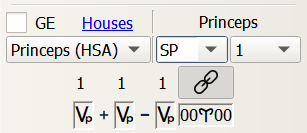
Manipulations with this formula are similar to manipulations with the control element of the "HSA Formula". The resulting coordinate will be the actual princeps of the horoscope, and is located on the cusp of the 4th house.
The number of princeps automatically depends on the set of objects that you use.
Next to the princeps is the dial selection element from which the object is taken as a princeps.
If you click on the underlined element "House system", a window will appear in which you can select exactly the house systeMC that the selection will consist of.
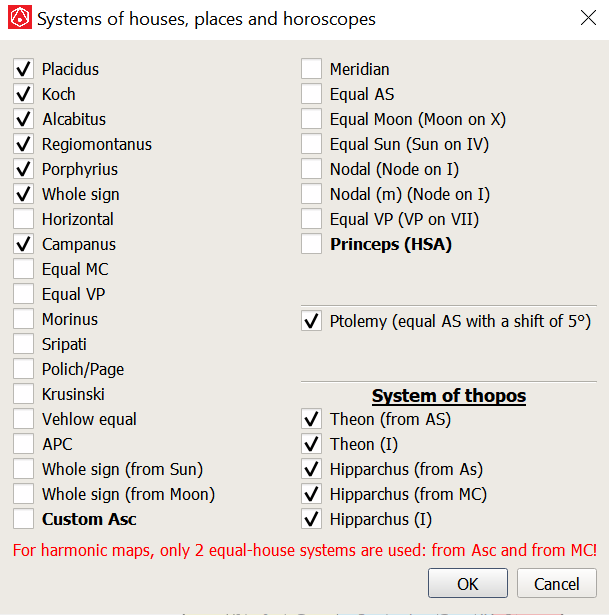
The element "GE" reshapes the domification system for geodetic equivalents. You can choose geodetic equivalents according to Grimm-Friedrich or Sepharial. The selection is made either from the context menu (pc mouse on the "GE" element), or in the "Geodetic equivalents" block below.
Here you can also specify which domification system will appear in the calculation tables:
- As for the chart – similar to the selected domification system for the chart
- Rule 5° – objects that are 5 degrees before the cusp of the house will be considered already in this house
- Mundane position – the mundane position of objects
- House = sign – whole-sign house system
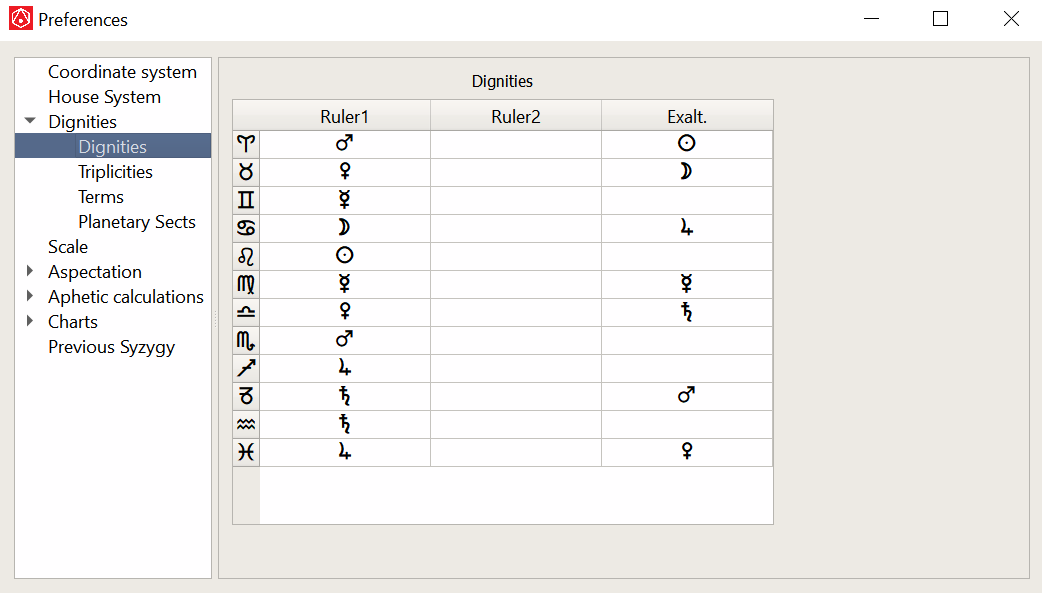
In this dialog box, you can specify the rulers and exaltants of the signs. To change the ruler, you need to double-click on it and select the desired one from the drop-down list.
These settings are saved in the configuration.
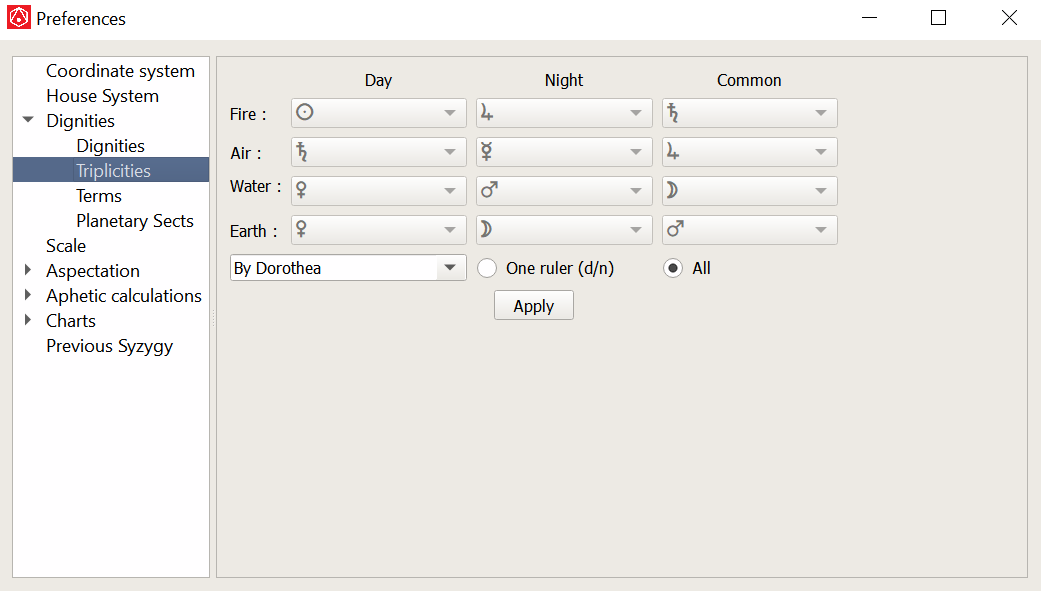
In this window, you can select a system of triplicities:
- By Dorothea;
- According to Ptolemy;
- Custom. – the user can assign the rulers of the triplicity hiMCelf
Also here you can choose whether to take into account one ruler in the calculations (day or night, depending on the type of chart), or all three rulers of the triplicity.
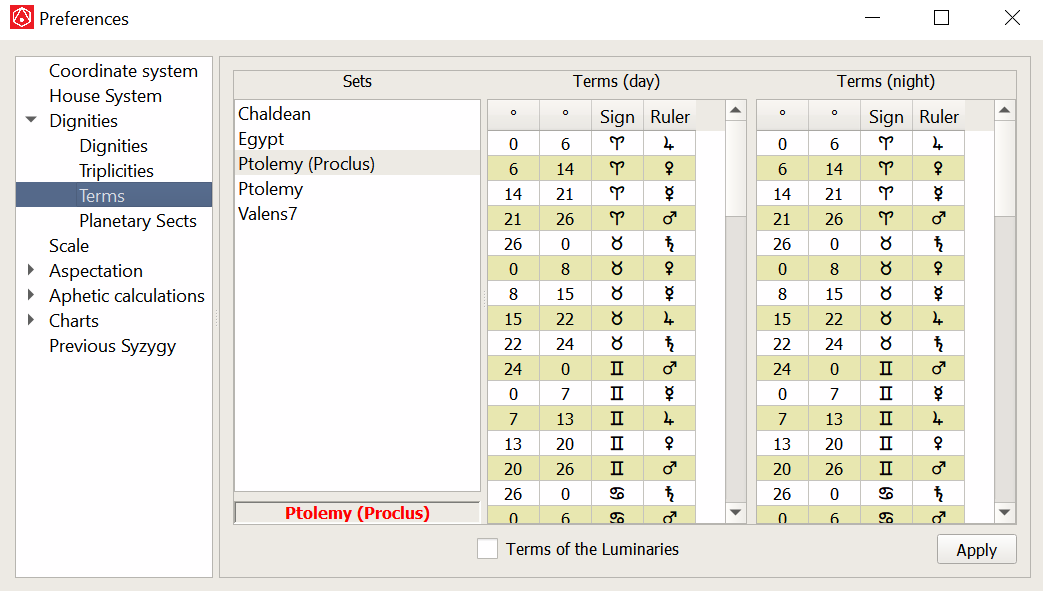
In this window, you can select a system of terms from the presented sets, or create your own set. The setting of terMC is independent for the day chart and the night chart.
Here you can also set the option "TerMC of Luminaries" – Luminaries standing in their half of the Zodiac will be evaluated by the strength of the term. The solar half of the Zodiac: from Leo to Capricorn, the Lunar half – from Aquarius to Cancer.
The files with the terMC are located in the program folder "sets/TerMCets".
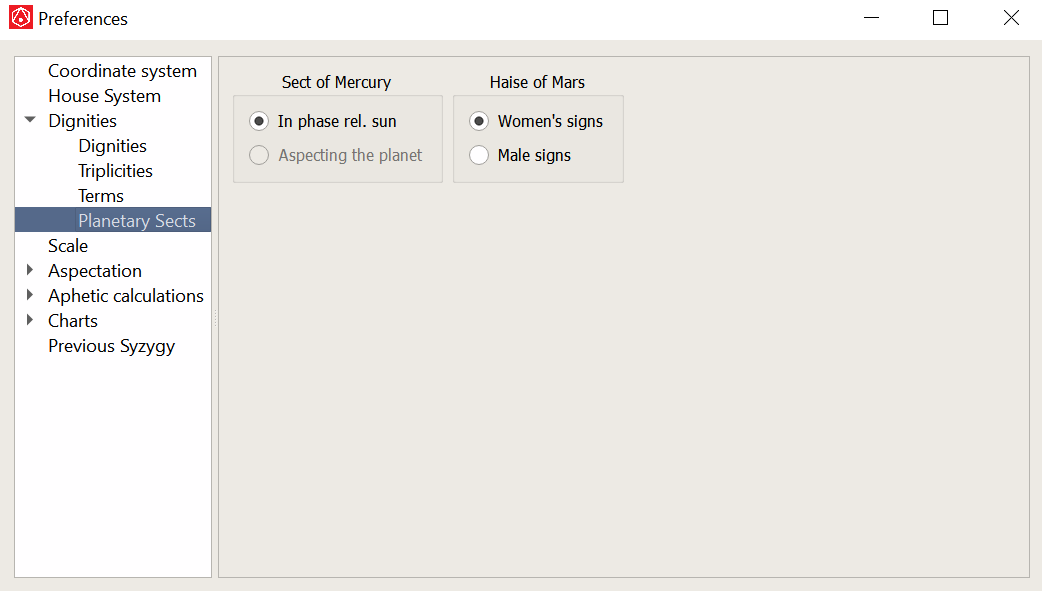
In this tab, you can configure the sect of Mercury and the hayse of Mars.
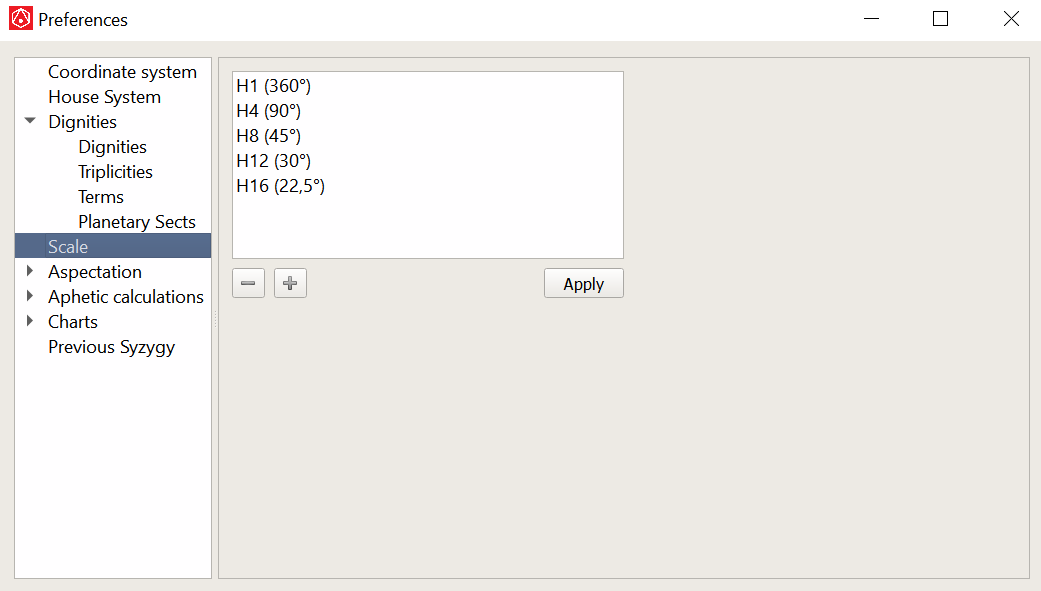
This window is active only if the "Scale" chart element is also active.
Here you can quickly change the current scale value, as well as add or remove selected scale values.
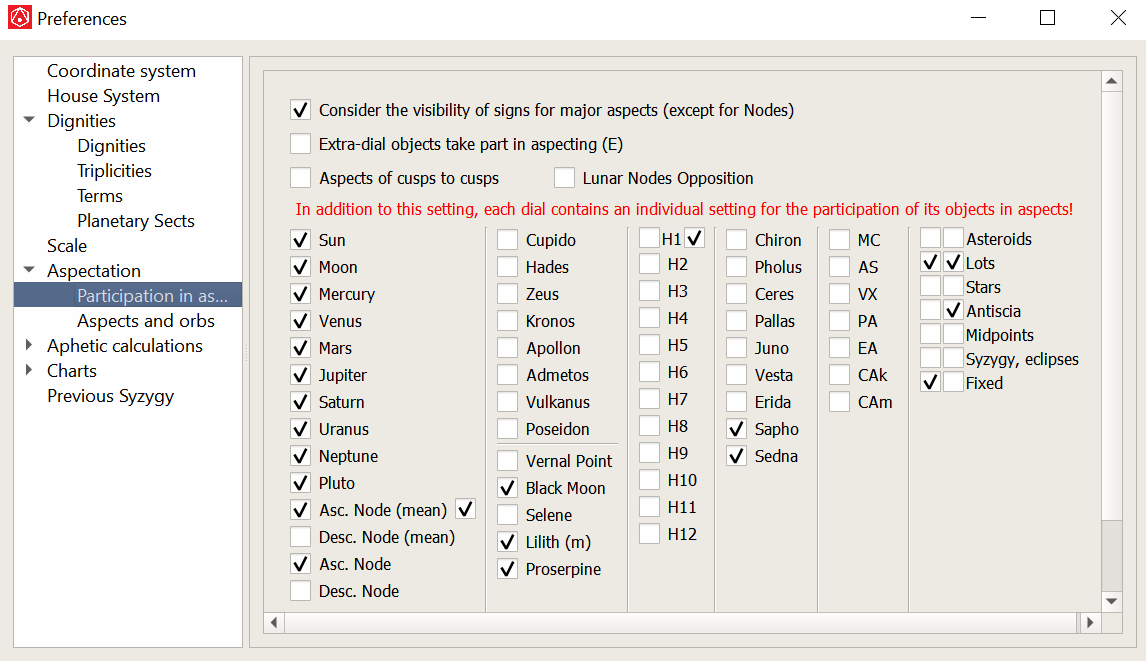
Here you can choose the participation of various objects in the aspect.
There are also several options in this window:
- Consider the visibility of signs for major aspects (except Nodes). - If there is a check mark, then only those major aspects (including connections) that are in the seeing signs will be taken into account.
- Extra dial objects take part in aspecting.
- Aspects of cusps to cusps.
- Lunar nodes opposition.
- "Conjunction only" options (for some objects)
The participation of objects in the aspect can also be configured individually for each dial, from the dial menu "Objects".
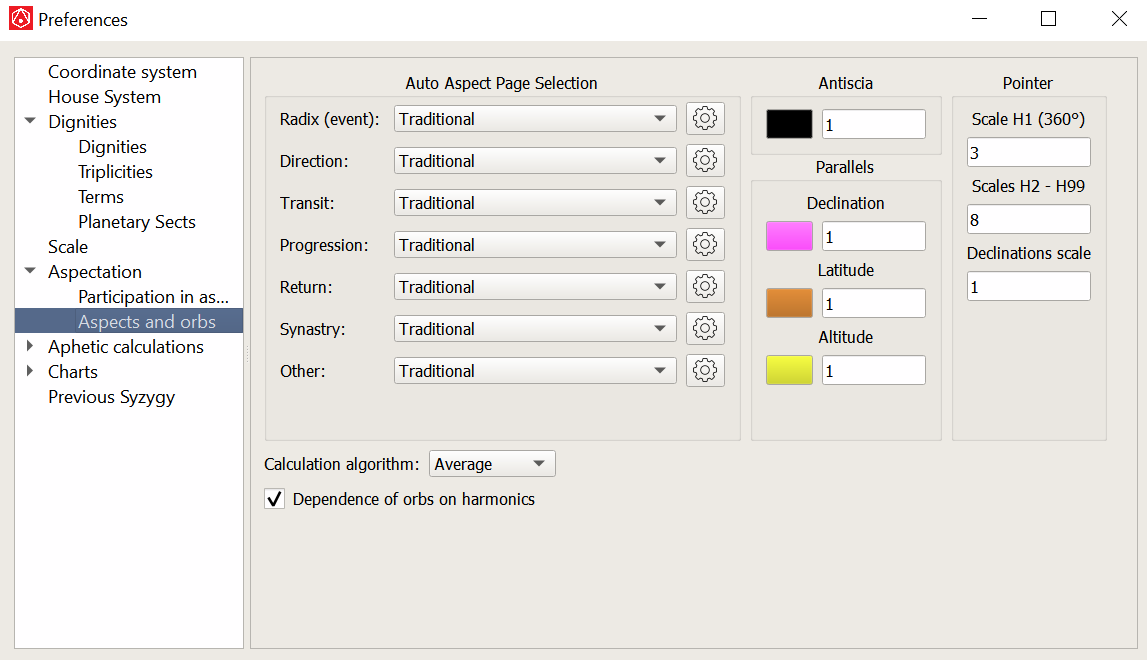
Aspect and orb settings are combined into one table called aspect page. For different types of charts, you can choose your own aspect page. To edit or create a new aspect page, you need to click on the button next to the desired chart type.
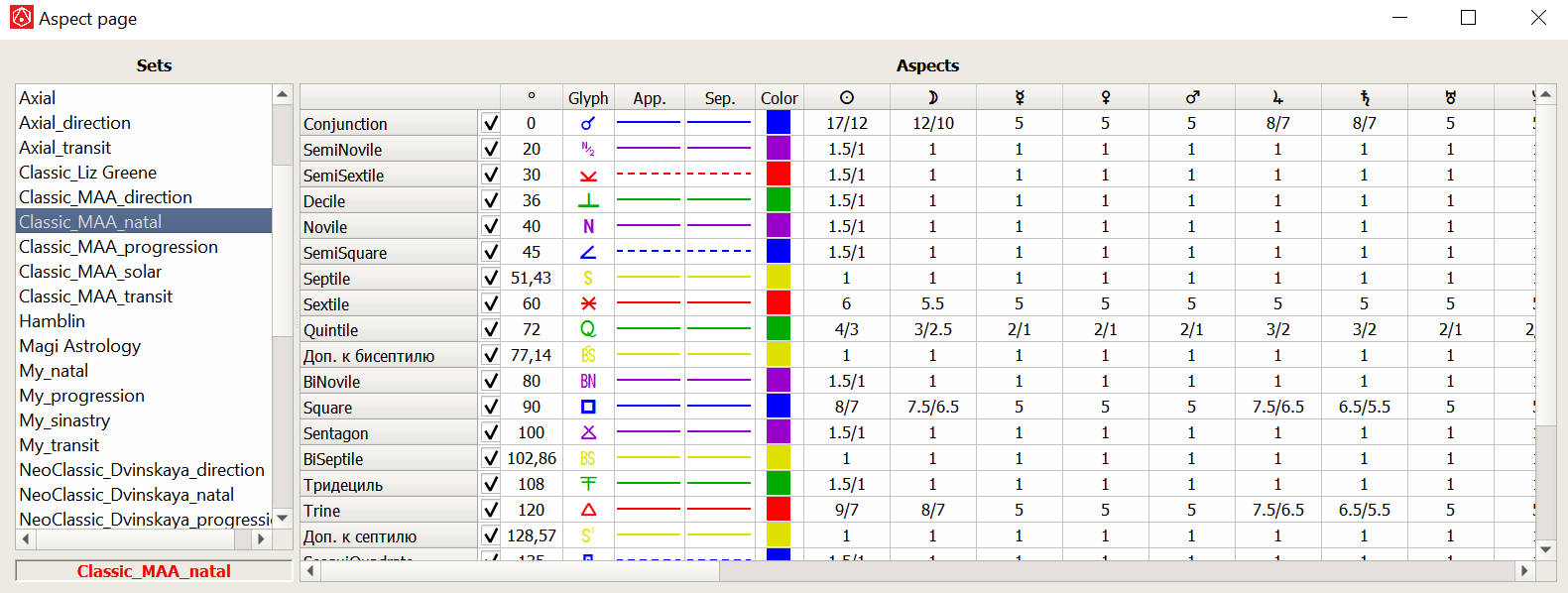
On the left side of the table there are sets of aspect pages. From the context menu, these sets can be: created, cloned, renamed and deleted.
The aspect page itself is located on the right side. You can add or remove aspects from the context menu. For each aspect, you can specify: participation in calculations, value in degrees (in decimal format), glyph, line type, color and orb value for each type of object. Moreover, the value of the orb can be set separately for a divergent variant of the aspect. In this case, you need to use the '/' symbol between the converging and diverging values.
You can quickly open the revision window of the current aspect page from the context menu of any aspect.
In addition to the aspect page settings, in the Aspects and Orbs window, you can configure orbs for antiscia and parallels, as well as orbs for the Pointer for various scales.
Two objects entering into any aspect may have different orb values. In this case, the "Calculation Algorithm" option determines exactly how the final orb will be determined: by the arithmetic mean between the orbits of these two objects, by the largest orb or by the smallest.
If the "Dependence of orbs on harmonics" option is activated, then the final value of the orb will be modified according to the formula orb/harmonic, where orb is the value of the orb, and harmonic is the current value of the harmonic.
Aspect page files are located in the program folder "sets/AspectSets".

Points for aphetic calculations are set up here:
- Essential Dignities
- House scores
- The rulers of the day and hour
- Phases of the higher planets from the Sun
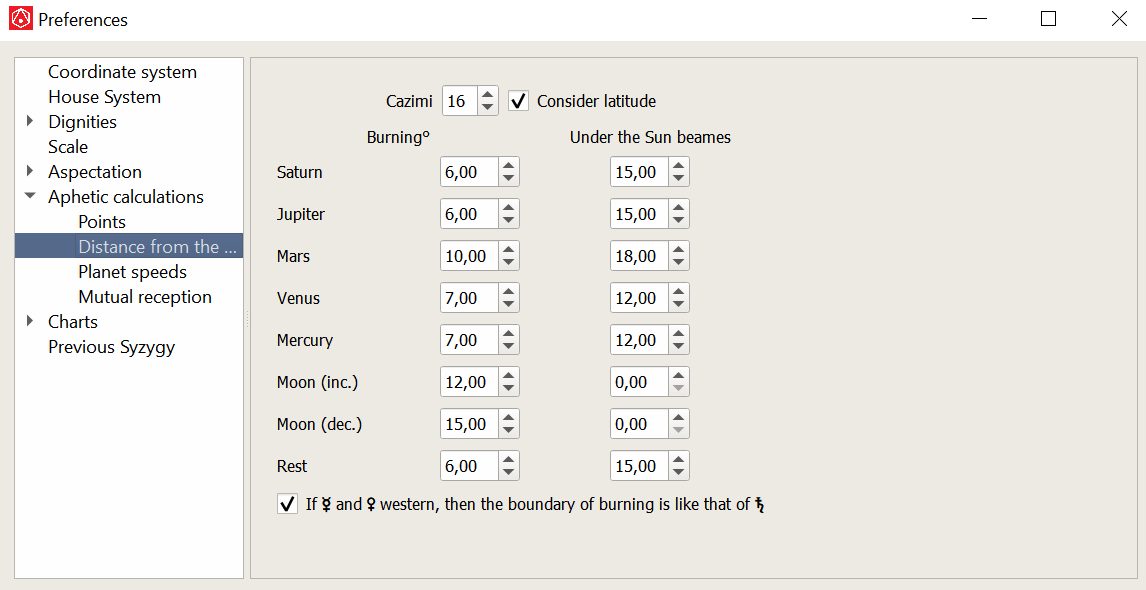
Here we determine the distance from the Sun at which the planet is considered: burnt, under the rays and in the Cazimi. For Cazimi, the distance to the Sun can be set not only by ecliptic longitude, but also by latitude.
Settings “Burning" and “Under the rays” are individual for each of the septener planets. For the Moon, its phase in relation to the Sun is taken into account. By default, the settings for Ben Ezra (“The Book of judgments about the stars").
It is also possible to use the Al-Biruni rule, which indicates for the inner planets the lower limit of the state “under the rays” as for the outer ones, if the planet is located west of the Sun. For the eastern position, 7 ° is taken (“The Book of instructions on the basics of the art of astrology”).
Here you can set the average speed of Mercury and Venus as the Sun.
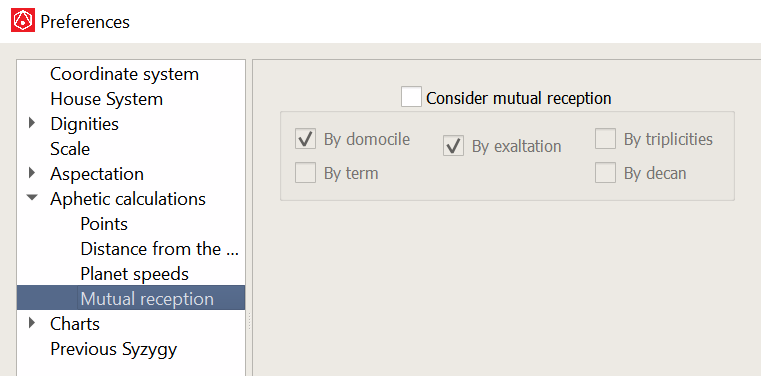
Here you can specify whether or not to use mutual reception in aphetic calculations. And also specify which types of receptions to use:
- By domocile
- By exaltation
- By triplicities
- By term
- By decan
In this window, you can create and edit various types of charts. Non-editable charts are highlighted in an alternative color,
which can only be included or excluded from the current configuration. For these types of charts, detailed information is provided in the comments.
In the upper panel, the list of CHART types will be exactly in the order in which these types are in this window.
This order can be changed by dragging the necessary lines with the mouse.
You can also add separators between any types of charts, which makes it possible to group charts into separate groups.
This can be done from the context menu by clicking on the desired line and selecting "Add separator".
- Radix - all dial objects are calculated on the date and place specified in the slot of this dial.
- Transit - actually corresponds to the "Radix" chart type. The chart is calculated as a normal event. This type of Chart is added for the correct calculation of the direction of aspect, and for the convenience of those users who are used to seeing it in astrological prograMC.
- Solar - the current Solar for the natal data of the base dial, on the date of the dial with this type of Chart. The place of the solar is taken from the same dial. With the appropriate option in the Settings menu, the reference date will be saved to the event pool (temporary database in the left panel). You can also see it if you hover the mouse cursor over the solar dial data.
- Lunar - the current Lunar for the natal data of the base dial, on the date of the dial with this type of Chart. The place of the lunar is taken from the same dial. Manipulations with the reference date are similar to a solar.
- Solar Minor - the current Solar Minor for the natal data of the base dial, on the date of the dial with this type of Chart. The place of the solar is taken from the same dial. Manipulations with the reference date are similar to a solar.
- Daily Solar - the current Daily Solar for the natal data of the base dial, on the date of the dial with this type of Chart. The place of the solar is taken from the same dial. Manipulations with the reference date are similar to a solar.
- Year Horoscope is a Chart of the Sun's ingression into 0 Capricorn, which occurred before the date of the dial with this type of CHART. This type of chart is quite popular in Hamburg astrology. It looks at the trend for the whole next year. It is especially important when the time of birth of the native is not known, but it is required to estimate the forecast for the year. The reference date is generated.
Manipulations with the reference date are similar to a solar.
- Mundane Solar Chart of Meridian - the annual horoscope is calculated first, then a subsequent event is searched for when the transit Sun connects to the IC of the annual horoscope chart.
The reference date is generated. Manipulations with the reference date are similar to a solar.
- Individual Solar Chart of Meridian - the preceding Solar is calculated first, then a subsequent event is searched for when the transit Sun connects to the IC chart of this Solar.
The reference date is generated. Manipulations with the reference date are similar to a solar.
- Sun eclipse - Solar eclipse preceding the date of the dial with this type of Chart. Manipulations with the reference date are similar to a solar.
- Moon eclipse - Lunar eclipse preceding the date of the dial with this type of Chart. Manipulations with the reference date are similar to a solar.
- Lunation Minor is a Chart of the nearest preceding event in which the angular distance between the Sun and the Moon is a multiple of 11.25 degrees.
- Composite - composite for dial data with this type of Chart and the base dial to it.
- Middle Chart is the average Devison Chart for the dial data with this type of Chart and the base dial to it.
- Antiscia - a Chart with antisy objects corresponding to the base dial from this one. To compare this Chart with the natal one, build a CHART in another dial with the same data, but with the "Event" CHART type.
- Contrantiscia - similar to the "Antiscia" chart type, only the contranties are calculated.
- Zodiac divisions D9 - shows novenaries for objects corresponding to the base dial from the given one.
- Zodiac divisions D12 - shows duads for these objects corresponding to the base dial from this one. Each sign is divided into 12 parts, the first of which corresponds to Aries.
- Zodiac divisions D12M - shows dodecatemories by Mark Manilius for objects corresponding to the base dial from the given one.
- Zodiac divisions D13 - shows a Chart of the 13th division for objects corresponding to the base dial from this one.
- Previous Syzygy is a prenatal syzygy Chart for dial data with this type of Chart. The syzygy type is selected here.
- Mercury Return is similar to the solar, only the return of Mercury is calculated.
- Progression is the most standard type of progression (day per year). At the same time, the algorithm "Daily arc of MC per year" is selected for the cusps.
- Prophection is a directional chart with a rate of 30gr per year.
- Prophection (real) - standard profection, but the cusps are calculated from the directional MC.
- Zodiacal Directions is a symbolic zodiac directorate of 1 gr. per year.
- Solar Arc Directions - objects are shifted to the arc of the progressive Sun.
- Equatorial Directions is the same as a simple direction, only the calculation of the directional arc is made along the equator, and then the coordinates of the objects are transferred back to the ecliptic.
- Primary Directions - use in the mundane projection! See "Creating a Directional CHART" below.
- Sun on AS is a CHART of the previous connection of the Sun with the Ascendant for the data of the same dial.
- Moon on AS is a CHART of the previous connection of the Moon with the Ascendant for the data of the same dial.
- Progression (fast houses) - standard type of progression (day per year). But at the same time, the "Real Houses" algorithm is selected for the cusps.
- Tertiary progression - one day equals one month. Algorithm for cuspids "1gr. MC per year".
- Embolismic Lunation - the angular distance between the luminaries is the same as in Natal.
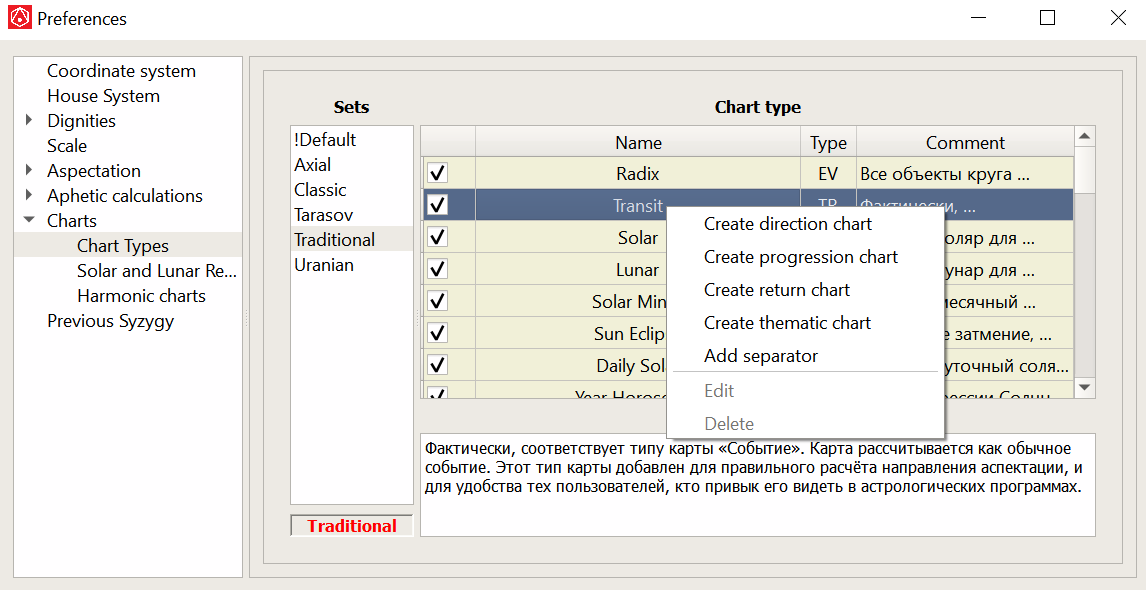
Here you can also choose which types of Charts will be shown in the list of Charts in the current configuration.
You can create Charts based on directions, progressions, and returns. For each created Chart, you can set a name, an abbreviation, and write an accompanying comment.
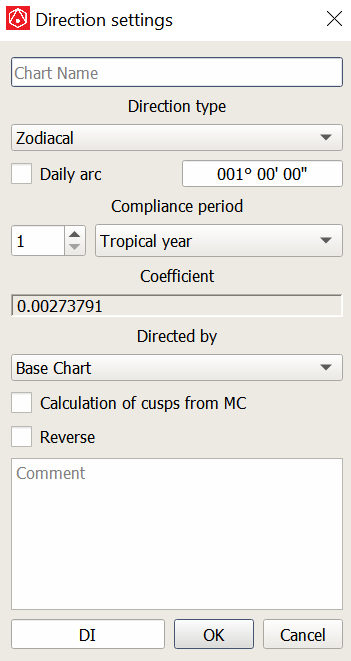
- Zodiac — objects move on a certain arc along the ecliptic.
- Equatorial — objects move along the equator.
- Primary — for use in the mundane projection. It differs from the equatorial one by the presence of the option "Take into account latitude".
If the "Daily arc" option is enabled, you can select an object whose progressive arc will be used to calculate directions. If this option is disabled, the direction coefficient will be calculated based on the specified arc and the time period that corresponds to this arc.
- Naibod — 59' 08"
- Cardano — 59' 12"
- Average step of the Moon — 13°10' 37"
List of periods:
- Second
- Minute
- Hour
- Day
- Starry day
- Tropical month
- Sidereal lunar month
- Synodic lunar month
- Tropical year
- Sidereal year
- Symbolic year (360 days)
- The solar month is the 12th part of the tropical year.
The period itself can be multiplied by a given multiplier.
If the "Daily arc" option is enabled, the coefficient will be calculated dynamically, taking into account which arc the selected object passes during the day. The object can be selected from the Sun to Pluto.
Not only the natal chart can be directed (by default), but also the solar or lunar, preceding the date of the directions.
There is also an option "Calculation of cusps from MC", which allows you to set the following algorithm for calculating directional cusps -
MC is calculated as a regular directional object, and the rest of the cusps are calculated from it.
This approach, for example, is used by Irina Tymoshenko in the so-called "Real prophections".
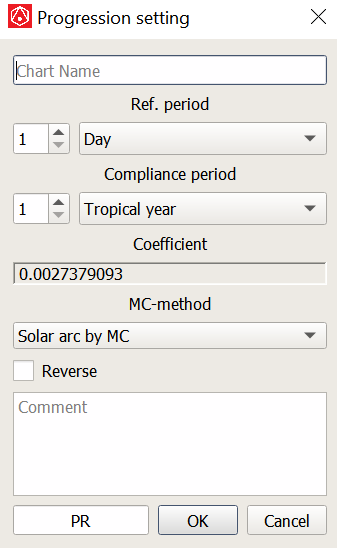
The progression coefficient is calculated depending on the selected periods (initial and matching period).
- Second
- Minute
- Hour
- Day
- Starry day
- Tropical month
- Sidereal lunar month
- Synodic lunar month
- Tropical year
- Sidereal year
- Symbolic year (360 days)
Also, each period has multipliers, and a separate setting for calculating cusps.
- Real houses
- 1° MC per year
- Solar arc from MC
- Daily arc of MC per year

Here you can specify the object whose return will be calculated.
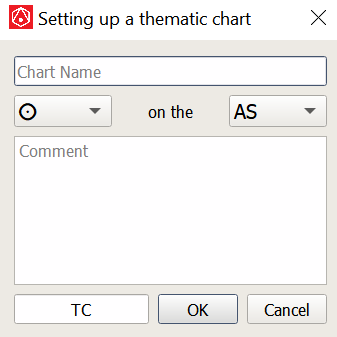
A thematic Chart is a Chart where an object (for example, the Sun) is in connection with the Ascendant.
In these settings, you can select both the object itself and one of the corners of the Chart (AS,DS,MC, IC) with which it will be connected.
Created Charts can be deleted.

Here you can activate the display of the annual (Ay) and monthly (Am) profection Ascendant in the Charts of solars and lunars.
In the Chart of the Solar:
Ay will show the profectional annual Ascendant
In the monthly Solar Chart:
Ay shows the profectional annual Ascendant at the time of the monthly Solar.
Am shows the profectional monthly Ascendant at the time of the monthly Solar.
In the lunar Chart:
Ay shows the profectional annual Ascendant at the time of the Lunar.
Am shows the profectional monthly Ascendant at the time of the Lunar.
In monthly solars, profection is used with the division of the year by 12, in lunars - by 13.
If the "Discrete profection" option is activated, then the profection objects are recalculated only at the moment of changing the solar (lunar), otherwise they move continuously.
Here you can determine which objects of the 1st harmonic will be shown in harmonic Charts other than 1.
Files with Chart types are located in the program folder "sets/ChartTypeSets".
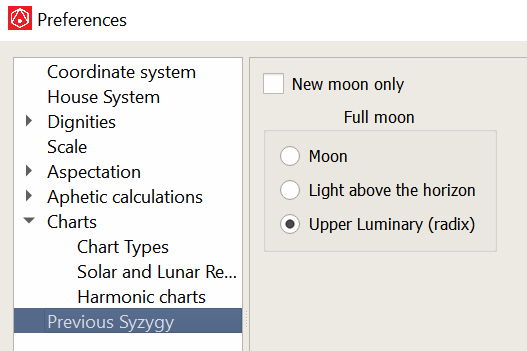
Here you can configure prenatal syzygy, which is used to display in the catalog of the main objects.
You can specify — only the new moon can be a syzygy (the check mark is), or the full moon (the check mark is removed). When the second option is selected, the "Full Moon" block is activated, in which you can select the algorithm for selecting the degree of syzygy:
- Moon — the syzygy coordinate will correspond to the moon coordinate.
- Luminary above the horizon — the syzygy coordinate will correspond to the coordinate of the Luminary that is above the horizon at the moment of syzygy.
- Upper Luminary (radix) — the coordinate of the Luminary that is higher in the radix is taken.