General settings are settings that apply to all configurations.
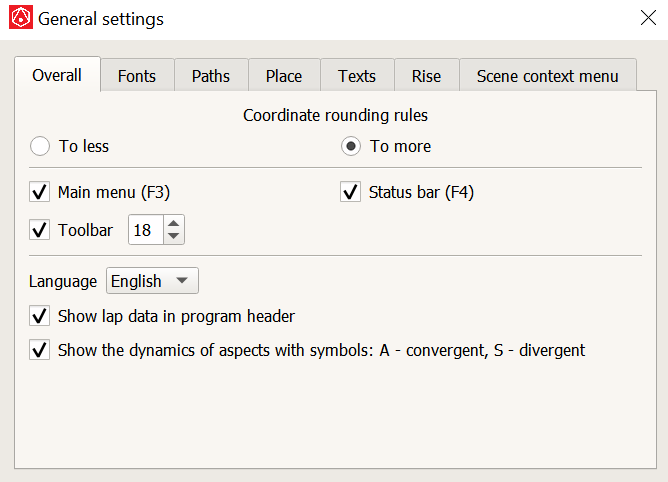
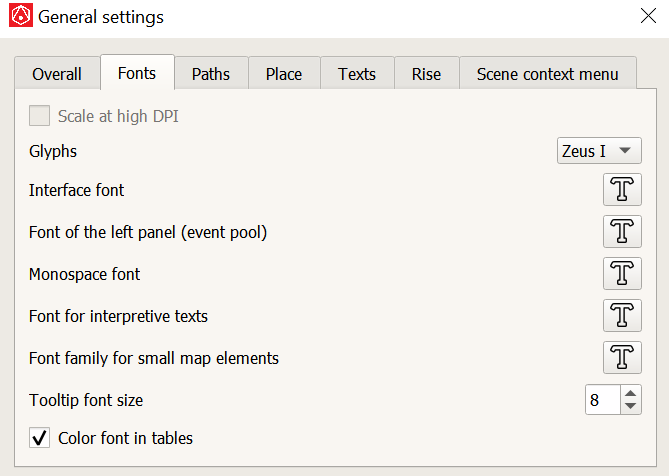
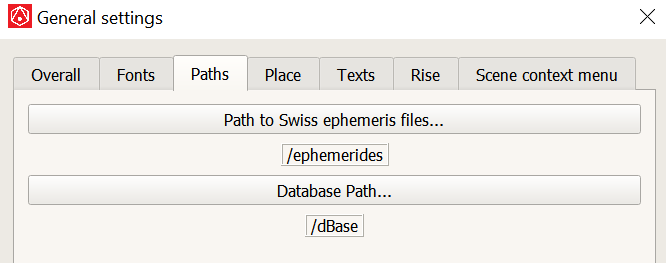
Here you can set the paths to the Swiss Ephemeris files and to the Database.
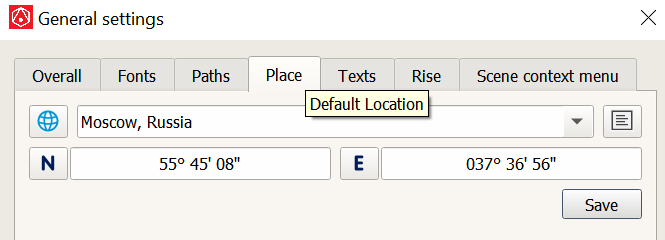
Here you can set the default location.
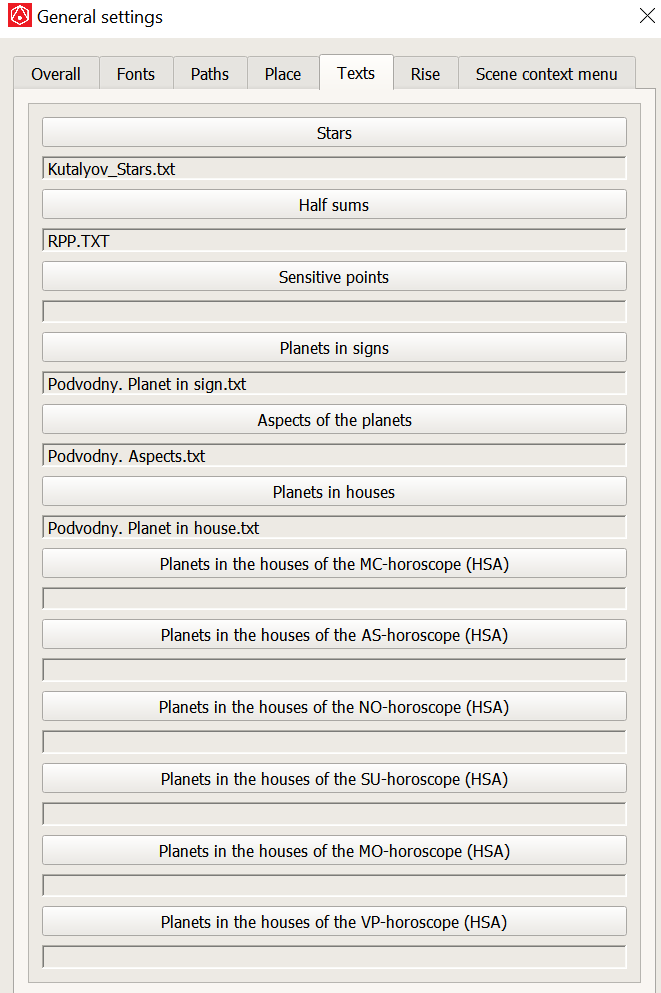
Paths to files with interpretive texts are set here. The necessary passages of these texts are displayed on the screen through the context menu of the corresponding objects.
You can create or edit your own texts yourself in any text editor. To do this, follow the following rules:
The text can be formatted (paragraphs, indents...), but for this the semantic blocks in the text must be separated by a line with three asterisks (***).
For stars. Inside the semantic block should be the name of the star - as they are displayed in the program.
For half-sums. At the beginning of each line with the interpretation of the half-sum, there should be an abbreviation of this half-sum or a single object. The interpretation itself must be separated from the abbreviation by at least one space. An example of interpretations from the "Alphabet of Planetary Pictures" by Udo Rudolf:
***
The MC axis of the Meridian is the psychological axis. Keywords: subject, individual as a perceiving and comprehending "I", native soul, axis of sensations and experience, instant, time of the event.
***
MA/HA Work service, work in secret, lack of work, work in ministry, complicated work, dangerous actions, mysterious activities, criminal actions, actions due to poverty, activities in the past
***
MA/AD Persistent activity, blocked work, depressive impulses, limited activity, earthworks, will strengthening, thorough actions, suppressing impulses, rotational activity, cyclical activity, processing primary substances, deepening into work
For sensitive points. Also at the beginning of each interpretation line should be the formula a/b =c, where a, b and c are abbreviations of objects. For example:
***
MA/PO=VP Spiritual activity in the public, ideological activity in the public, clear public will, establish clarity in the public, cultural work for the public, reasonable actions of the public
***
MA/PO=MC Soulful spiritual activity, soulful cultural work, the influence of the spiritual soul, my clear will, my spiritual work, my ideological activity, my cultural work, my reasonable actions, my spiritual activity, soul - spiritual power.
Aspects, planets in signs and in houses (including houses of Uranic horoscopes). To prepare these texts, you need to know the following rules: the 2nd line of the text will be displayed in the header of the interpretation window (as a rule, this is the author and the title of the text), interpretation blocks begin with an open square bracket. Example of the format of planets in houses: [SU.01] – means the Sun in 1 house; [SU.01] – the Sun in 1 sign; [SU.120.MO ] – the trine between the Sun and the Moon. If you specify the text in the same line after the closing parenthesis, it will be shown as the title of the interpretative text. All other lines after – this will be the interpretative text itself, before the next opening square bracket. To use interpretations, you need to call the context menu of an object (if you are interested in interpreting its position in a house or sign), or aspect.
The abbreviations of the objects are used the same as in the Lots. Just one clarification. Since it does not matter for the interpretation of planetary pictures whether the true node or the middle one is used, therefore, instead of NNt and NNm, you need to write NO.
You can use comments in the document. These lines will not be processed. A string is considered a comment if its first characters are two slashes "//". The program will perceive the second line with a comment as the title of the document, and it will indicate this in the corresponding window.
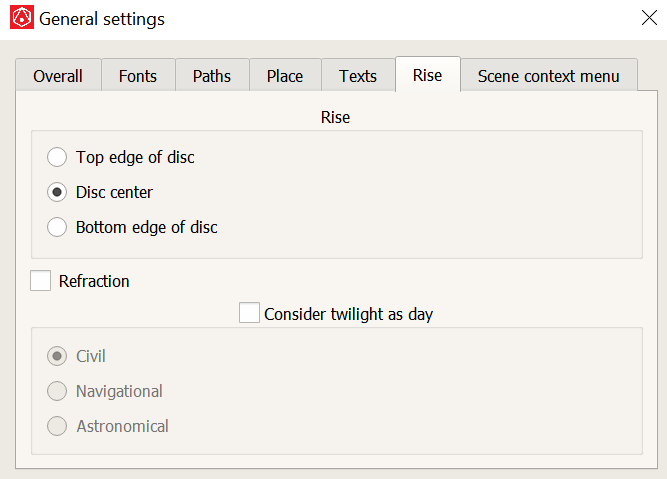
Here are the options for determining the sunrise:

Here you can select the items that will be shown in this menu.