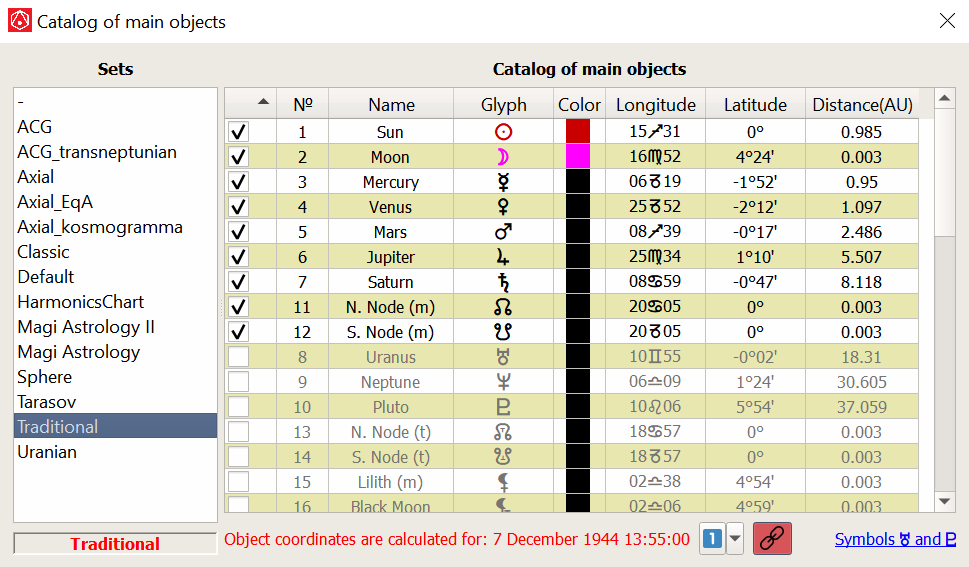
Catalog of the main chart objects.
In the left part of the dialog box there are already existing sets. Using the context menu (right mouse button), you can perform various actions with them:
You can choose to edit any of the available sets. On the right side of the dialog box, we will see all the objects, which can be activated in this window. The columns carry the following information (from left to right):
Sorting by any column is possible.
When you exit this window, the set is automatically saved.
If you switch from one set to another, the previous one is also automatically saved.
The chart interactively reacts to changes in this dialog box.
Also in this window, you can quickly change the symbols for Uranus and Pluto.
If the link button is pressed (red), the selected set of objects will be used for all dials. If pressed, the set will be assigned only to the selected dial. The dial can be selected by an adjacent control.
Thus, it is possible to assign to each dial its own set of basic objects. For example, you can paint the same objects of different dials in different colors.
In the right panel, a widget can be used to quickly select the current set of objects, as well as to call this directory.
The files of the main object sets are located in the program folder "sets/ObjectSets".