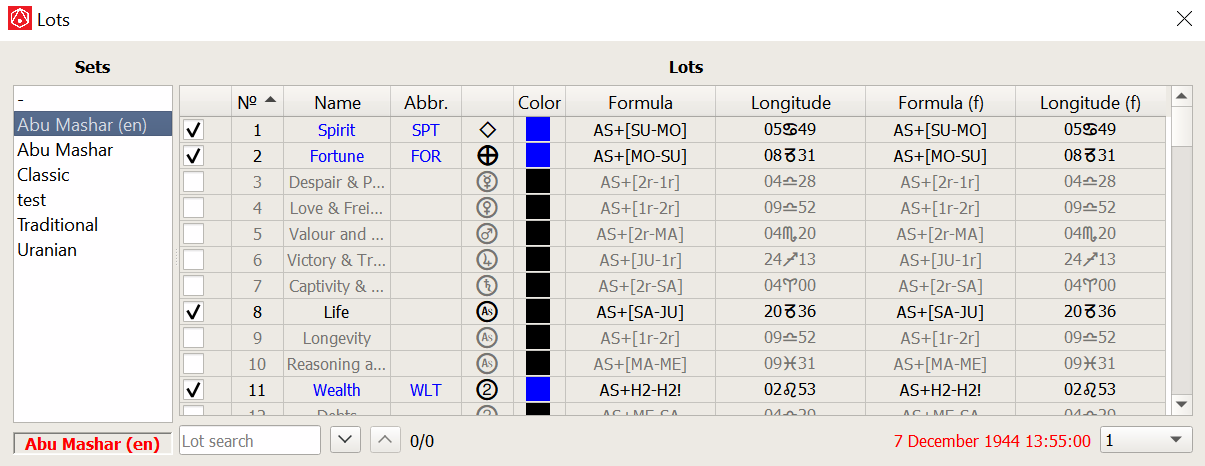
In this window, you can create or edit sets of Lots.
Each line of the set contains the formula of the Lot, its name, abbreviated name, glyph, color, and the value of the ecliptic longitude calculated for the selected dial.
Moreover, for female types of events, you can make your own version of this Lot.
Lines with Lots can be moved with the mouse.
It is possible to search for the desired Lot by a fragment of its name.
In the list of sets window, select "Create" from the context menu. Then, in the window that appears, enter the name for this set.
Next, open the context menu on the right side of the dialog box, select "Add lot". After that, the default blank appears:
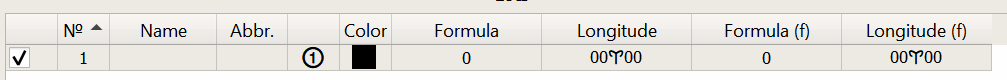
The leftmost column is for choosing whether the Draw will be involved in the chart or not. To enable /disable, you need to click on this area.
The rest of the elements are edited by double-clicking:
Any Lot can not only be deactivated, but also deleted. This is done through the context menu, which appears after right-clicking on the selected line of the Lot.
Now learn more about editing formulas. You can only use the following abbreviations and symbols:
Objects:
Operators:
Special characters:
Real numbers:
3, 15.21, 270.234, etc.
For example, VP+22.5
Object managers (dispositors):
Can also be used as members of the object managers formula. To do this, after the abbreviation of the object whose manager you want to use, you need to put an exclamation mark - "!".
For example, the Lot of a Child (Asc + Moon — ruler of the Moon) will look like this: AS+MO-MO!
In the formulas of the Lots, you can use other Lots from the same file!
The element of the Lot in the formula is written as the number of the line containing this Lot, followed by the symbol ‘r’, for example - “AS+SU-12r”. Line numbering starts with "1".
When you exit this window, the set is automatically saved.
If you switch from one set to another, the previous one is also automatically saved.
The chart responds directly to changes in this dialog box.
Lines with "//" characters at the beginning are considered comments, and are not taken into account in calculations.
In the right panel, a widget can be used to quickly select the current set of lots, as well as to call this window.
If the abbreviated name of the Lot is set, then it will be displayed on the map instead of the glyph on the extra dial.
The lotset files are located in the program folder "sets/lotSets".