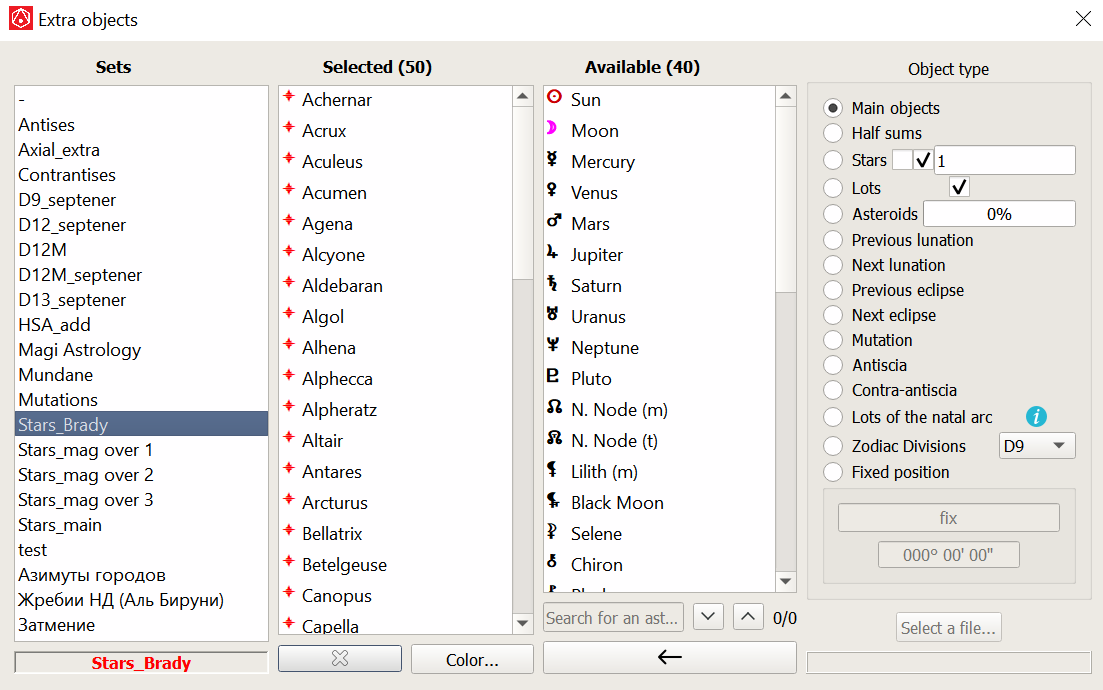
Extra objects are output to extra-dial.
The right part of the window contains categories of extra objects. By selecting any of them, the "Available" column will show
objects included in the selected category. Next to the column name, the number of these objects is indicated in parentheses.
The "Selected" column shows the objects of the current set. From the context menu, you can:
Sets are shown in the leftmost column. As in other dialog windows of the program, these sets can be created, deleted, cloned and renamed using the context menu.
The "Delete" and "Color" buttons duplicate the context menu items.
You can add objects from the "Available" column to the set by clicking in the form of an "arrow" or by simply dragging.
Available object categories:
It is possible to quickly search for an asteroid by a fragment of its name or number.
From the context menu, the list of asteroids can be sorted by number or name.
In the right panel, a widget can be used to quickly select the current set of extra objects, as well as to open this window.
Files of sets of extra objects are located in the program folder "sets/ExtraObjectSets".