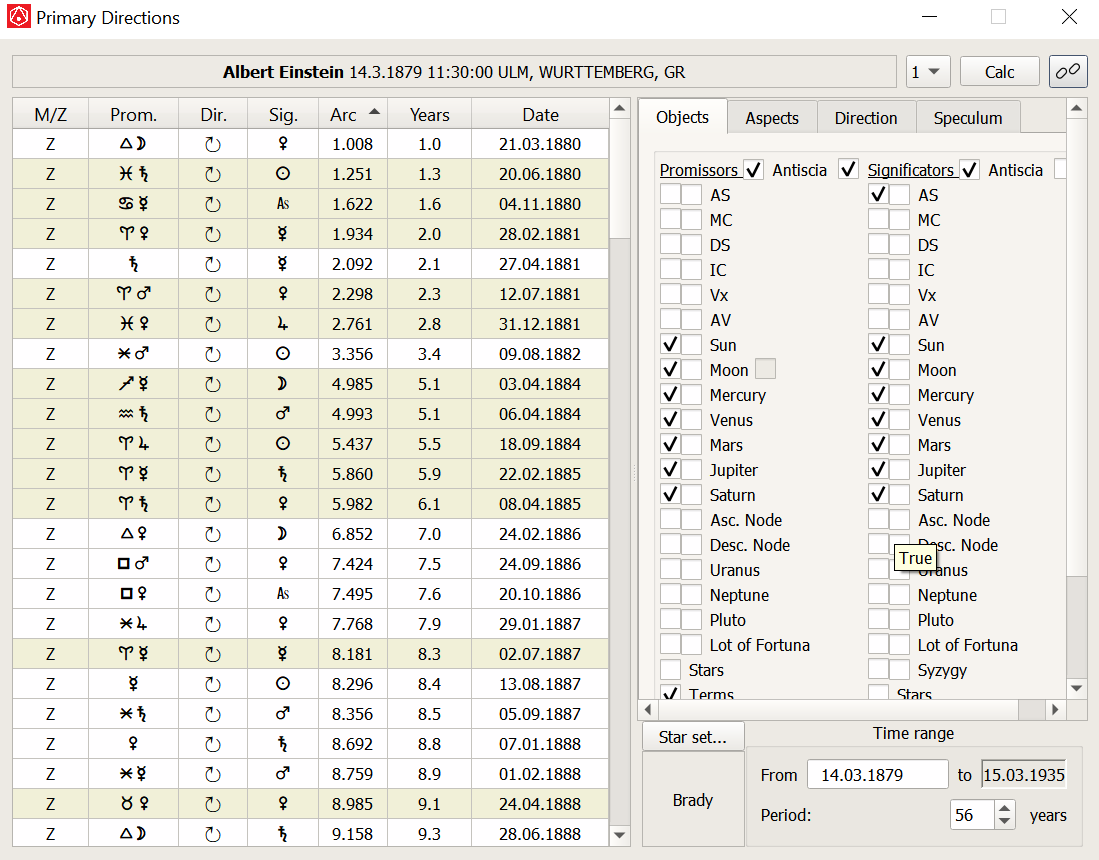
In this block, Primary Directions are calculated in a given time range.
The Directions can be calculated using Placidus (half-arc) and Regiomontanus methods.
You can also choose the reverse direction of the Directions. In the table, such Directions will be indicated by a red circular arrow symbol.
Directions types:
Directions Keys:
In the settings area there is a context menu from which you can:
You can also set an custom promissor and (or) a signifier.
For some objects there is an option that allows you to take into account only the conjunction with them.
Directions can be either from the aspect of the promissor to the signifier, or from the promissor to the aspect of the signifier.
In the upper right corner there is a control element "Synchronize with time dynamics". It allows you to make calculations directly when the dynamics of time changes, without additional pressing the "Calculate" button.
Lines with terms are highlighted with an alternative color.
You can select a set of stars for calculations directly from this block.
In the case of using antis objects in the calculations, you need to click on the corresponding option "Antis", and select those objects whose antis you need to use.
In addition to selecting aspects, it is possible to assign exceptions. Namely, for certain objects (promissors) all aspects except conjunctions will be ignored.
When you click on the selected row of the table, the "Speculum" tab will display detailed information on the calculations of the promissor and the significator
Primary Directions can also be observed on the chart. To do this, the "Mundane Position" projection must be activated. The chart types for such Directions are created in almost the same way as for ordinary Directions. The difference is only in one option – whether to take into account the ecliptic latitude of objects. When creating a new of the chart type of Primary Directions, it is advisable to use the "Primary" directorship type. But if any other type is used, the calculation will still be correct, only the "Take into account latitude" option will be forcibly enabled. The Primary Directions key is a combination of value elements arc and matching period. Thus, these types of charts are universal for different projections.