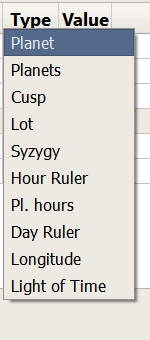
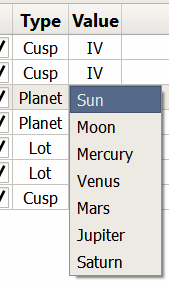

This block consists of two parts – calculation and editorial:
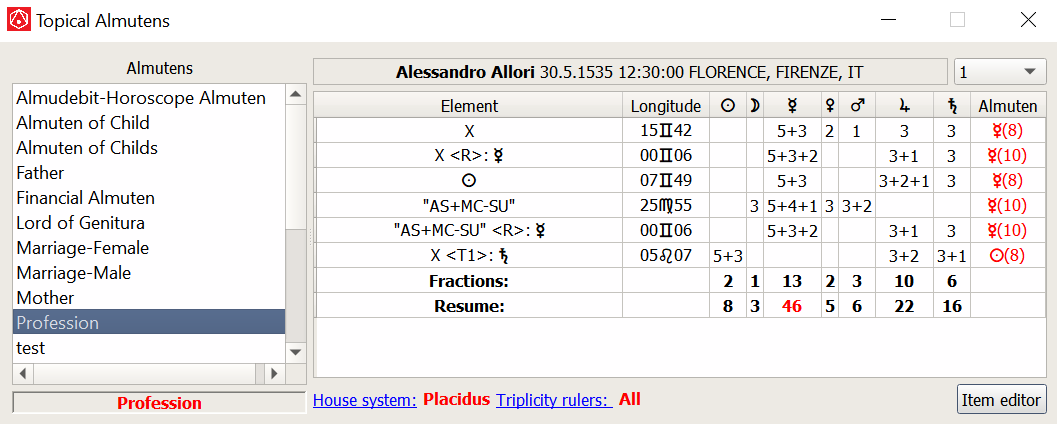
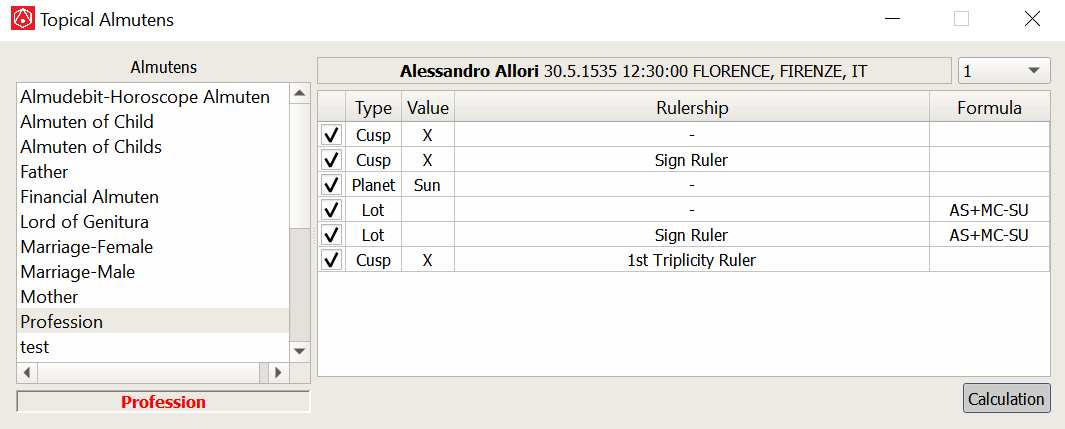
Both parts are switched by means of the button located in the lower right part of the window.
In the editorial block, Topical Almutens are created in a way similar to catalog of Lots.
You can add or remove the corresponding element:
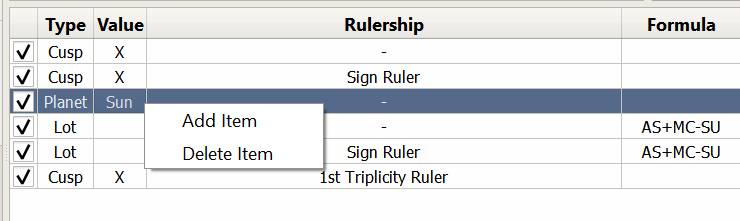
Each element has 5 parameters:
To edit any part of the element (except for involvement), it is enough to double-click on the required cell, and immediately a control will appear with which you can select the attached values.
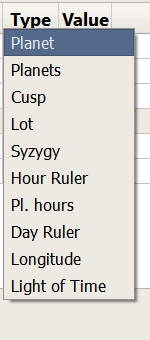
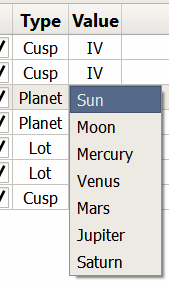

Upon completion of editing, just press Enter, or go to another cell.
Engagement is enabled (disabled) with a single click.
By clicking on the “Calculation" button, you can go to the calculation block.
When showing the calculation part, the first column displays each element of the Almuten with a transcript. The triangular brackets show the rulers: R – sign, E-exaltant, T1,T2,T3 – the corresponding rulers of triplicity, Ter – term, Dec – dean, R2,R3, etc. – correspond to the rulers of the 2nd sign, 3rd, etc. The final planet is shown after the colon. If there is no colon, then the longitude is calculated from the object itself, and not from its manager. The lots are indicated in double quotes.
Quick access to settings:
Almuten sets files are located in the program folder "sets/Almutens".