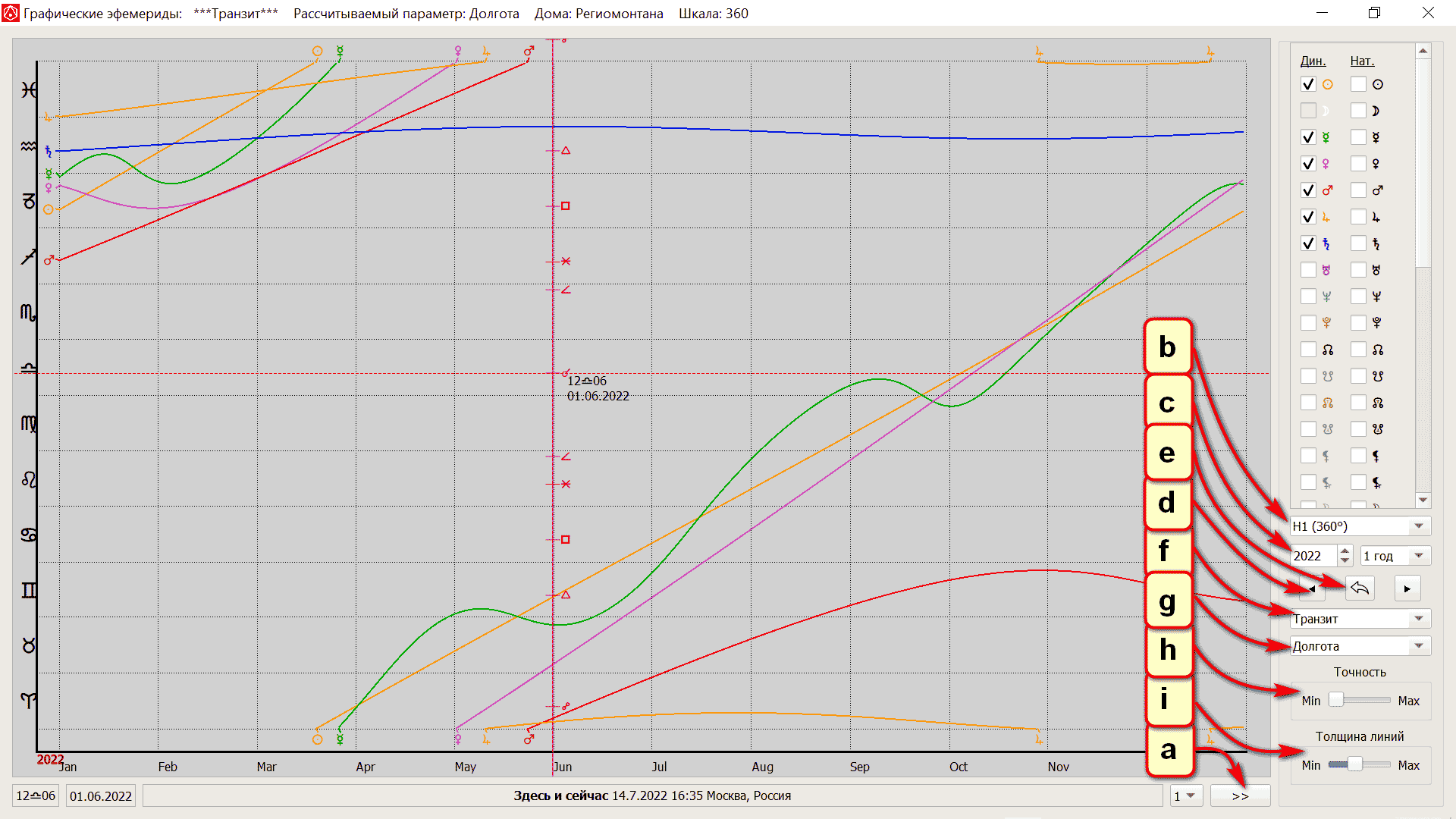
The horizontal axis is the time axis, the vertical axis is the value axis. But what values can be selected in the option "Type of calculated parameter of objects" (see the screenshot "G"). Here you can choose:
By default, it is worth - longitude.
The time scale can be set with the "Period" option (in the screenshot "C"). Options to choose from:
Next to it, you can specify the year from which the period begins. When opening ephemeris, this year corresponds to the year of the current event.
The keys "To the future" and "To the past" (in the screenshot "D") can be moved in the appropriate direction. You can always go back to the original time by clicking the "Original time" option (in the screenshot "E").
From the calculation types (in the screenshot "F"), you can choose one of three options:
In the upper part of the control panel there are controls for each object, which can be quickly controlled by the participation of these elements in calculations. At the same time, dynamic objects are located in the left column, i.e. those whose parameters are calculated for a given period of time. And in the right column – natal objects. Their parameters will be drawn with horizontal lines. Thus, dynamic values can be compared with natal values.
When moving the mouse cursor over the graph space, information is displayed next to it both in time and in the value of the corresponding axes. At the same time, from the context menu, you can select one of the dials in which you want to build a chart for a given time.
To determine the time of the Ptolemaic aspects, there is an aspect ruler that is turned on with the left mouse button. We look at the distance we need on the scale.
The settings panel can be hidden or shown with the "Hide settings panel" button (in the screenshot "A"). At the same time, the useful space of the graph will automatically expand.
In the settings panel there is also an element of scale divisions (in the screenshot "B"). By default, it corresponds to a 360-degree dial. The number of divisions depends on configuration settings. This possibility may be useful to Uranian astrologers, or those who use so-called harmonics in their astrological practice.
You can also see two sliders in the settings panel:
The days axis starts at midnight on the date of the selected dial.
The axis of years begins on 1 January.
With the "Progression" type of calculations, a choice of calculation algorithm for progressive MC and AS – "MC-method" is available. Thus, you can choose between 3 algorithms: "1° per year", "Solar arc from MC" and "Daily arc of MC per year".
You can enlarge any selected area of the graph (the area is selected with the mouse, while holding the ALT key).
The restoration of the original scale takes place via the context menu "Deactivate zoomer" or by pressing ESC.
The Zoomer window can also be configured from the context menu "Zoomer Window size".
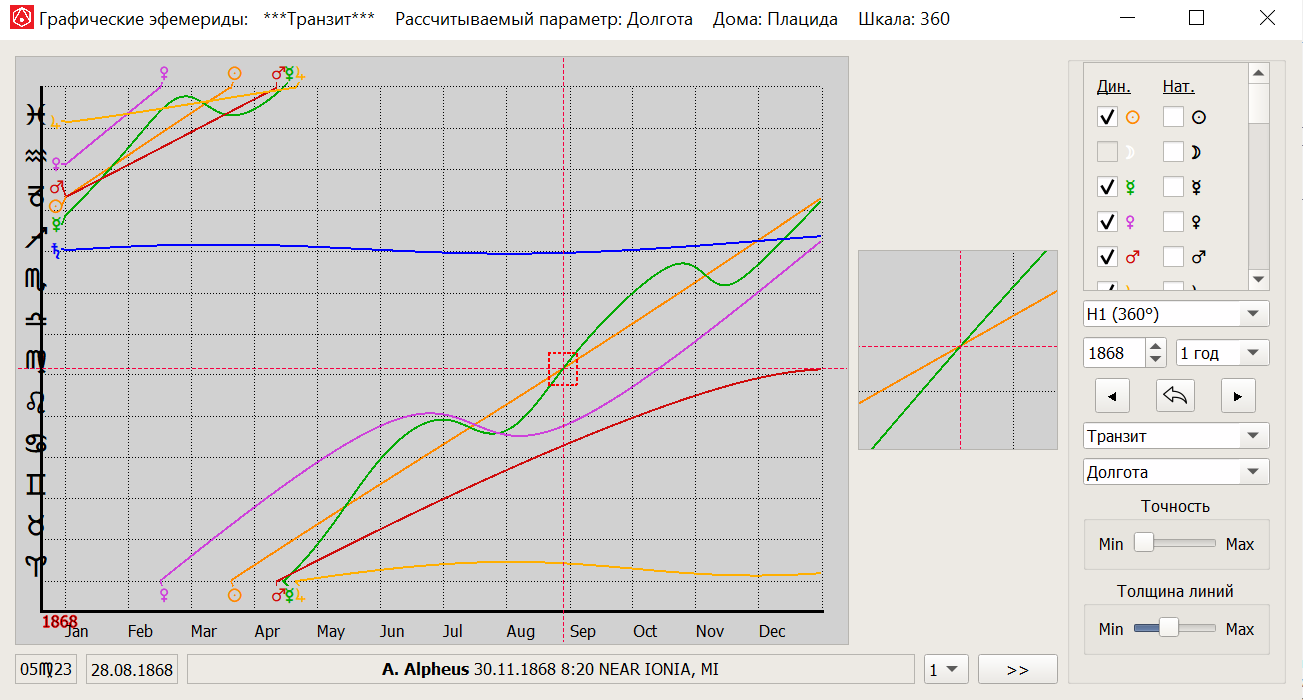
Also from the context menu you can: